With the growing need for data and documentation that goes with it, Optical character recognition (OCR) has become an indispensable tool for transforming physical documents into editable, searchable digital formats. However, achieving high-accuracy OCR results can be a challenge, especially when dealing with complex or low-quality source materials.
Measuring OCR accuracy is important, especially in use cases such as ID documents as it is crucial to verify people’s identities.
Companies that deal with a very high volume of documents such as invoices, IDs, forms, etc. end up saving thousands, if not millions, of hours by employing OCR solutions. It also reduces human errors, making processes like handling invoices and entering data faster and cheaper. So improving OCR accuracy is essential to make these processes more efficient.
In this article, we will help you understand how OCR works, how to determine OCR accuracy, and the best tips and tricks to improve OCR precision.
How does OCR work?

OCR converts images into text by analyzing the shape of each character and matching it to the closest letter. The extracted information is then stored in a company’s database, making it ready for following business processes. This image-to-text conversion helps businesses access and find information quickly because the text becomes searchable.
OCR systems use one of two algorithms for character identification in scanned images or paper documents: Pattern recognition and feature recognition.
In pattern recognition, the program compares characters in the scanned document or image with pre-fed text examples.
Feature recognition identifies characters in a paper document based on their distinct features, such as angled lines, crossed lines, and curves, enabling OCR technology for alphabets, numeric digits, or symbols. Some OCR systems also employ natural language processing to improve the accuracy of their results.
However, accurately reading and extracting data still remains a challenge for most OCR solutions. To determine OCR accuracy, the output or the extracted data is compared with the input. But what does accurate extracted data mean?
Let’s quickly look at how OCR accuracy is determined.
How to determine OCR accuracy?
The accuracy of any OCR solution may be determined in two ways:
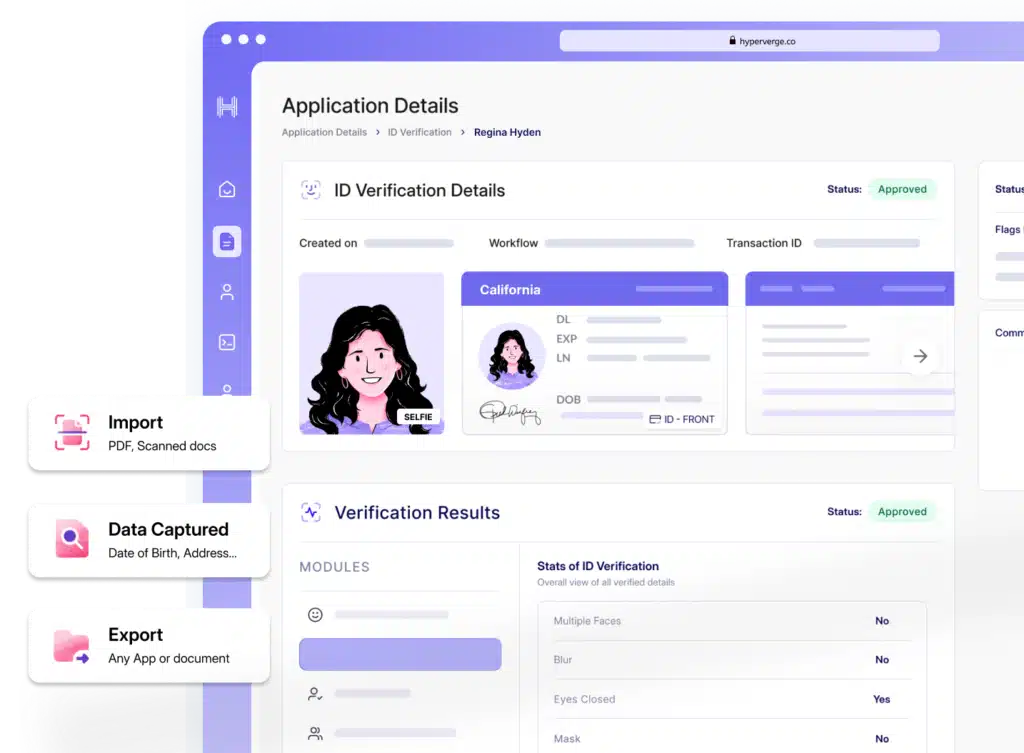
Accuracy on a character level
The accuracy of an OCR engine is evaluated at the character level commonly. This involves measuring how often a character is recognized correctly versus incorrectly. The process of measuring the best OCR engine for character level accuracy is theoretically straightforward: comparing the output of the OCR run with the original text.
Accuracy on a word level
To improve word-level accuracy, OCR engines use machine learning and additional resources like dictionaries to match uncertain words with the most similar ones. However, this doesn’t guarantee perfect character recognition, so providing high-quality images is important.
Ways to improve OCR accuracy
Let’s take the example of a delivery service company. Employees are often in a rush and need to capture images of delivery receipts and packages quickly. Due to the fast-paced nature of their work, they can’t always ensure high-quality images.
The poor image quality makes it difficult for OCR systems to accurately read the printed text below the input image, resulting in incorrect data. Such inaccuracies can complicate tracking and managing deliveries, potentially leading to significant financial losses and customer dissatisfaction.
However, there are ways to improve OCR accuracy without additional effort. Let’s take a look at them:
1. Improve the source image quality
For the best, reliable OCR results, the original image needs to be clear and high quality. If you can’t easily read the image manually, the OCR software will likely not be able to recognize the characters. High-quality images make it easier for the OCR to accurately identify the printed characters or handwritten text.
Before scanning through the OCR, make sure that the images are clear and readable. If the image isn’t clearly visible, check that the source images are not damaged or wrinkled. Use the original and cleanest version of files for better results.
2. Scaling the image to the right size
Ensure that the source images are high-quality and have a high resolution. Resize the image or PDF file to the appropriate size, typically about 1/10 of the original size (1.5 mm x 1 mm) or less.
This helps the OCR engine read the text more accurately on high-resolution images.
3. Improve the contrast of the image
To improve readability and get better OCR results, increase the contrast between the text and the background. This means making the text darker and the background lighter, or vice-versa. Higher image contrast also makes it easier for the OCR engine to read the text accurately.
4. Remove the noise from the image
Just as human eyes struggle to read documents filled with noise, many OCR engines face the same challenge. Noise in the image can make it difficult for the OCR engine to accurately analyze the original source, leading to decreased accuracy in the OCR output results.
To improve data extraction quality, remove any background or foreground noise from the image pre-processing. This noise removal helps the OCR output engine focus on the text, leading to higher-quality results. Image preprocessing techniques like thresholding or filtering can help.
5. Deskew the original image
When the text is horizontal and not tilted, it’s easier for both humans and OCR algorithms to understand.
You can adjust the image by tilting it or rotating it to make sure the text is straight. This helps the OCR engines get the best results.
BONUS TIP: Employ an AI-powered OCR engine
All of these issues can be resolved automatically by using an AI-powered OCR solution.
HyperVerge’s AI-powered OCR engine provides a comprehensive solution to achieve high OCR accuracy. It enhances image quality by correcting blurriness, adjusting brightness, and removing noise, ensuring clear input for accurate text recognition.
Using machine learning algorithms, it accurately recognizes characters across different fonts, styles, and languages, even understanding the linguistic context of complex documents like tables and handwriting.
Additionally, it automates preprocessing tasks like scaling and deskewing, streamlining the OCR process for consistent results. This means that the AI automatically takes care of all the ways to improve OCR accuracy, and no manual intervention is needed.
With its advanced AI and scalability, HyperVerge’s OCR is ideal for businesses needing accurate text recognition across various applications.
The best OCR engine for your documentation purposes
When choosing an OCR engine, several factors are important for a company to consider:
- Look for OCR software with high accuracy and performance across various document types and image qualities.
- Make sure that the OCR engine supports the file formats and languages relevant to your business needs.
- Verify that the OCR solution sticks to security standards and regulatory requirements to protect sensitive data.
- Consider the level of support and maintenance offered by the OCR provider to provide smooth operation and timely assistance.
- Choose the best OCR solution that can be easily customized and integrated into your existing workflows and systems.
HyperVerge’s OCR solution is perfect for companies needing a reliable and efficient OCR engine. With advanced AI, it delivers high accuracy across various document types and image qualities. It easily integrates into existing workflows, is scalable for growing document volumes, and ensures security and compliance.
Plus, with dedicated support, HyperVerge optimizes OCR performance. If you want to streamline document and image processing and boost efficiency, HyperVerge’s OCR technology is the ideal choice.Learn more or sign up for free today!





