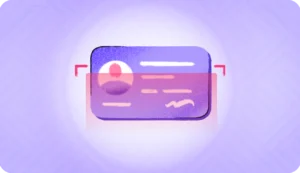Indian businesses are increasingly adopting OCR (Optical Character Recognition) tools to transform paper-based documents into editable, searchable, and shareable digital formats. With the rising demand for efficient document management across industries like banking, healthcare, retail, and logistics, advanced OCR technology has become a prerequisite to save time, reduce errors, and improve productivity.
In this quick guide, we present the best OCR software solutions’ features, benefits, and use cases to help you find the perfect fit for your business needs.
Why consider alternatives to basic OCR tools?
OCR technology has advanced significantly, offering more than just text extraction. Below are some features that top OCR applications are providing in 2025–
- Flexibility and adaptability
Basic OCR tools often lack the ability to integrate seamlessly with existing systems or adapt to unique workflows. Alternatives offering API integrations and customizable features allow businesses to tailor solutions to their specific needs, enhancing efficiency and user experience.
For instance, APIs enable direct connections with CRM or ERP systems, automating data entry and reducing manual effort. Custom configurations also ensure the tool aligns with industry-specific requirements, whether it’s healthcare, finance, or retail.
- Accuracy in Indian languages
India’s linguistic diversity demands top OCR applications that accurately process regional scripts like Hindi, Devanagari, Tamil, or Bengali. Basic tools may struggle with these complexities, leading to errors.
Advanced alternatives can ensure higher precision, making them ideal for multilingual applications. They can also account for variations in font styles, script nuances, and mixed-language documents, which are common in India.
- Pricing and scalability
Not all businesses have the same budget or requirements. Alternatives to basic OCR tools can often provide flexible pricing models and scalable solutions, ensuring affordability for individuals startups, and businesses alike without overspending.
Many tools offer pay-as-you-go plans or tiered subscriptions, allowing businesses to scale up as their needs evolve.
- AI-powered features
Modern OCR tools, by leveraging AI go beyond simple text extraction, providing actionable insights and improving operational efficiency. For example, AI can identify forged documents or suspicious patterns, adding an extra layer of security.
Handwriting recognition is particularly useful for processing forms, checks, or historical documents, where traditional OCR falls short.
- Data security
With increasing data privacy concerns, alternative OCR tools can help prioritize compliance with Indian regulations like DPDPA. They also incorporate robust fraud prevention measures, ensuring sensitive information remains secure.
Advanced tools could further use encryption, secure cloud storage, and access controls to protect data.
A detailed list of the 10 best OCR software for Indian businesses
Below we bring out the most exclusive OCR software comparison so you know which one fits your diverse needs.
1. HyperVerge OCR
HyperVerge’s OCR solution, a part of its ID verification suite, excels in extracting text from both structured and unstructured documents.
With ~98% accuracy, HyperVerge presents itself as a reliable choice for businesses aiming to automate data extraction and minimize manual errors. The platform supports a wide range of document types, including global ID cards, official records, invoices, and bank statements.
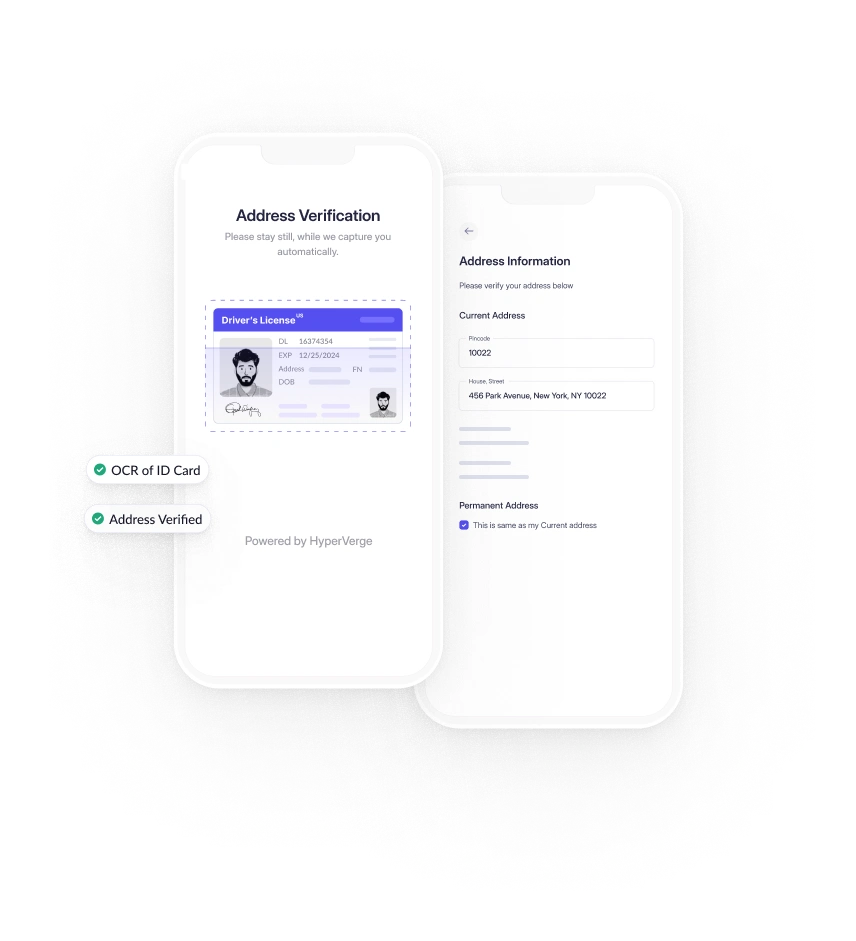
Additionally, HyperVerge OCR offers multilingual support, handling over 150 languages, which is beneficial for businesses operating in multiple regions. The solution also provides easy integration through APIs, enabling businesses to incorporate its capabilities into existing workflows efficiently.
Best for
HyperVerge OCR excels in delivering high-accuracy data extraction from diverse documents, making it ideal for industries like fintech, crypto, insurance, and more seeking efficient and reliable document processing solutions.
HyperVerge pricing
- Start: For startups, with a one-month sandbox, fast setup, and verification tools.
- Grow: For mid-size firms, adding ID verification, AML checks, and custom workflows.
- Enterprise: For large businesses, with collaboration tools, dedicated support, and custom pricing.
What do HyperVerge users say?
2. ABBYY FineReader
ABBYY FineReader leverages advanced AI-driven OCR technology to transform scanned documents, PDFs, and images into editable formats. Built on the principles of Integrity, Purposefulness, and Adaptability (IPA), it replicates human-like text recognition with 99.8% accuracy.
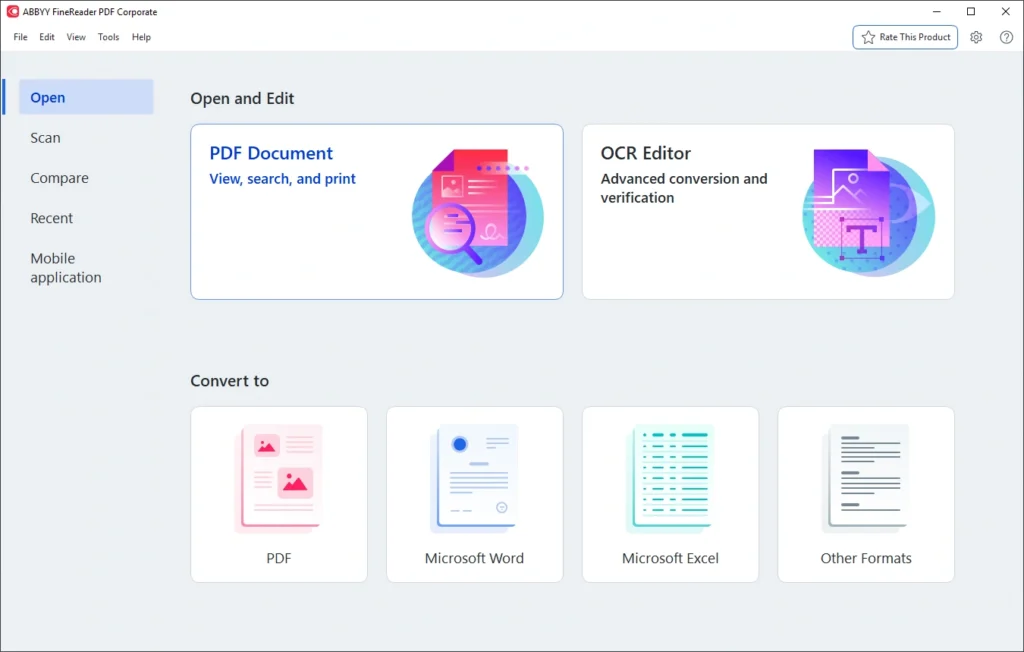
The software analyzes document structures, identifies text elements, and even retains original layouts and formatting of tables, hyperlinks, images, and barcodes. With support for 198 languages and 48 language dictionary integration, FineReader ensures high accuracy and efficient text extraction, even from low-quality digital camera images.
Best for:
ABBYY FineReader is ideal for large enterprises and businesses as it excels in high-volume OCR.
ABBYY FineReader pricing:
- Standard: $16/ month
- Corporate: $24/month
- For Mac: This Mac-specific version is available for $69 for a 1-year license
What do ABBYY FineReader users say?
3. Adobe Acrobat OCR
Adobe Acrobat makes working with PDFs easy through built-in OCR technology that transforms scanned documents and images into editable, searchable text.
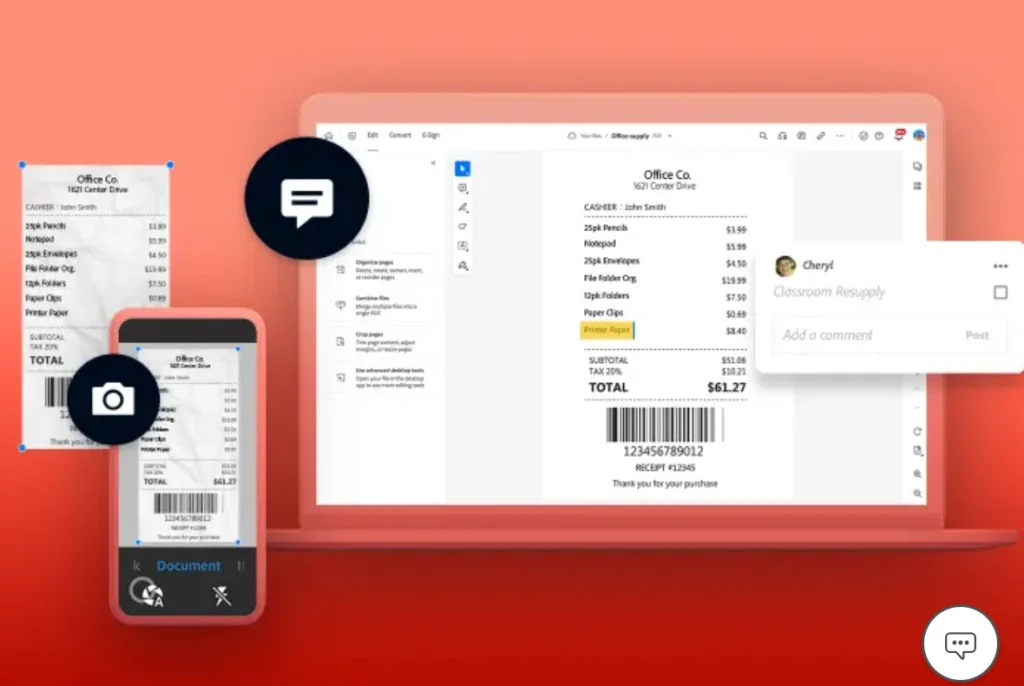
It automatically detects fonts and formatting to ensure the digital version mirrors the original. With integration into Microsoft Office, businesses can export PDFs to Word (DOCX), Excel (XLS), PowerPoint (PPT), or plain text (TXT).
Acrobat also supports document comparison, in-file commenting, and secure archiving, allowing users to create smart PDFs that preserve content while restricting edits. What’s more? It works alongside the Adobe Scan app for mobile OCR, making document digitization effortless.
Best for
Adobe Acrobat is ideal for professionals and businesses needing a reliable, all-in-one PDF editor.
Adobe Acrobat OCR pricing
- Acrobat Standard: $12/month
- Acrobat Pro: $18/month
What do Adobe Acrobat OCR users say?
4. Docsumo
Docsumo, an intelligent data and document automation tool was designed to take the hassle out of processing invoices, receipts, and ID verifications. Businesses can use Docsumo’s AI-powered OCR to extract, classify, and validate information in seconds, minus the manual work.
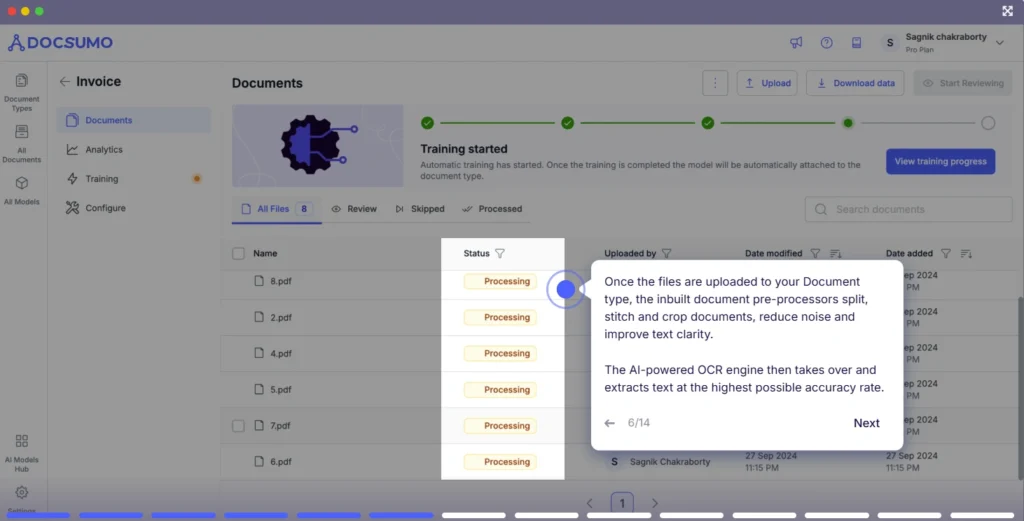
via Docsumo
Its standout features include customizable templates, automated workflows, and built-in anomaly detection to catch errors before they become costly mistakes. Plus, integrations with QuickBooks, Salesforce, and other platforms make it easy to sync data across systems.
Best for
Docsumo’s AI-powered data extraction makes it ideal for businesses handling large volumes of invoices and receipts.
Docsumo pricing
- Starter: $299/month
- Growth: $799/month
- Business: $2,499/month
- Custom
What do Docsumo users say?
5. Tesseract OCR
Tesseract OCR is a widely used open-source optical character recognition engine, celebrated for its high accuracy and performance. Its open-source nature allows developers to customize and enhance the engine to meet specific requirements, making it a versatile tool for various applications. The active community contributes to continuous improvements, including support for numerous languages and refined algorithms.
Tesseract processes images through stages like preprocessing, text recognition, and postprocessing, converting visual text into editable formats.
Best for
Its cost-effectiveness and adaptability make it an excellent choice for developers and budget-conscious users seeking reliable OCR solutions.
Tesseract OCR pricing
Free to use
What do Tesseract OCR users say?
6. Microsoft Azure OCR
Microsoft Azure OCR, part of Azure Cognitive Services, is a well-recognized tool for extracting text from images, PDFs, and scanned documents. It supports over 70 languages, including complex scripts like Arabic and Chinese.
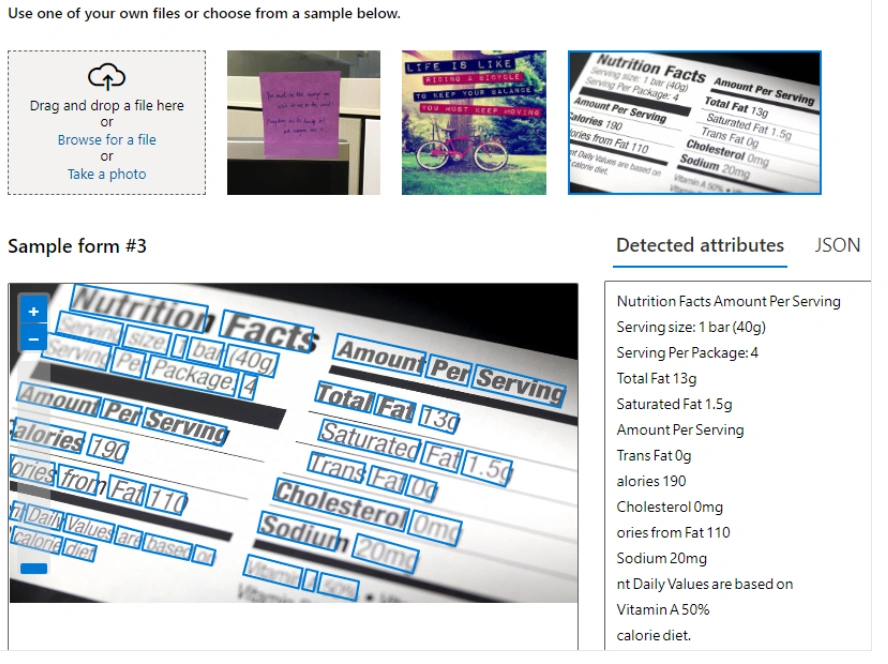
Leveraging deep learning, it delivers high accuracy in text recognition, making it a great fit for businesses handling large-scale document processing.
Best for
Azure OCR is ideal for enterprises that rely on cloud-based workflows as it can be scaled to effortlessly to process high volumes of text extraction requests.
Microsoft Azure OCR pricing
Custom
What do Microsoft Azure OCR users say?
N/A
7. Google Vision OCR
Google Vision OCR is a cloud-based tool that extracts text from images, documents, and videos with high accuracy. It supports over 200 languages and can process handwritten text, printed documents, and structured forms.
Businesses use it for tasks like invoice processing, form recognition, and content digitization. Google’s OCR services are available through Document AI for document processing and Cloud Vision for image and video analysis.
Users can access pre-trained models or create custom ones using AutoML—without needing AI expertise. With seamless integration into Google Cloud, it enables businesses to automate data extraction and gain actionable insights.
- Best for
Companies across industries rely on Google Workspace; Google’s OCR tools, integrated within Drive, Docs, and Keep, help teams digitize documents and extract text effortlessly.
Google Vision OCR pricing
Free credits for first time signup
- Text Detection: $1.50 per 1,000 units
- Face Detection: $1.50 per 1,000 units
What do Google Vision OCR users say?
8. Rossum
Rossum.ai, a cloud-based Intelligent Document Processing (IDP) platform combines OCR and AI technologies to accurately interpret and extract data from various document formats.
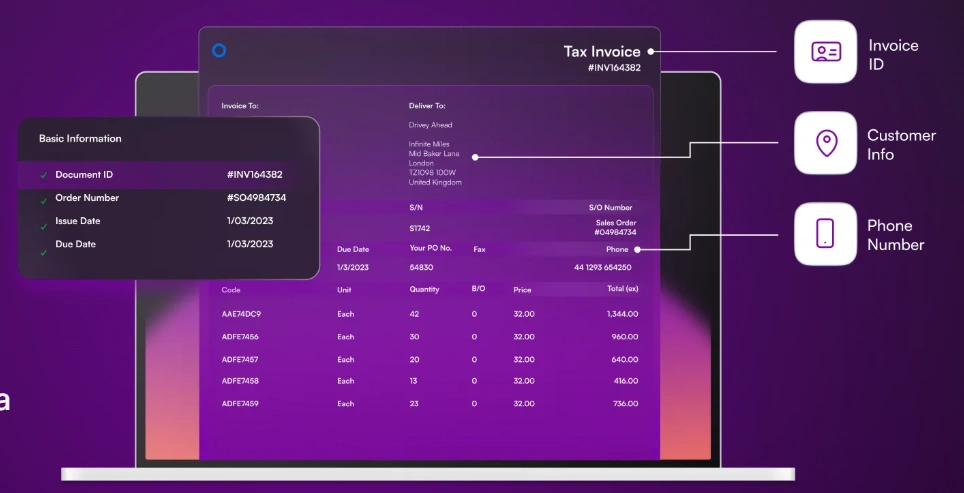
The platform supports multi-language operations and seamlessly integrates with ERP systems. Plus, with self-improving accuracy rates of up to 99%, Rossum effectively handles complex line items and automates validation processes,
Its advanced AI engine, powered by a proprietary Transactional Large Language Model, ensures high accuracy and scalability. Rossum also offers features like automated data capture, conversion of PDFs into searchable files, and comprehensive reporting on document processing workflows.
Best for
Finance and accounting teams can benefit from Rossum’s capabilities, achieving a ~65% reduction in document processing time and a ~82% decrease in validation efforts.
Rossum pricing
Custom pricing is available, starting at $18,000 per year.
What do Rossum users say?
9. OmniPage Ultimate
OmniPage Ultimate 19 is a leading OCR and document conversion tool that transforms paper and digital files into editable formats, closely mirroring the original layout with columns, images, and graphics.
With over 99% character accuracy, it enables one-click conversions to Microsoft Office formats and works seamlessly with any scanner. Businesses can create standard PDF files, batch convert documents, and integrate with Microsoft SharePoint. Additional features include converting text documents into audio files and adding digital signatures.
Best for
Designed for diverse needs, OmniPage Ultimate 19 caters to both home offices and large-scale business operations, especially large-scale operations needing batch processing.
OmniPage Ultimate pricing
- OmniPage Standard 18.0: $149
- OmniPage Ultimate 19.2: $499
What do OmniPage Ultimate users say?
10. Nanonets OCR
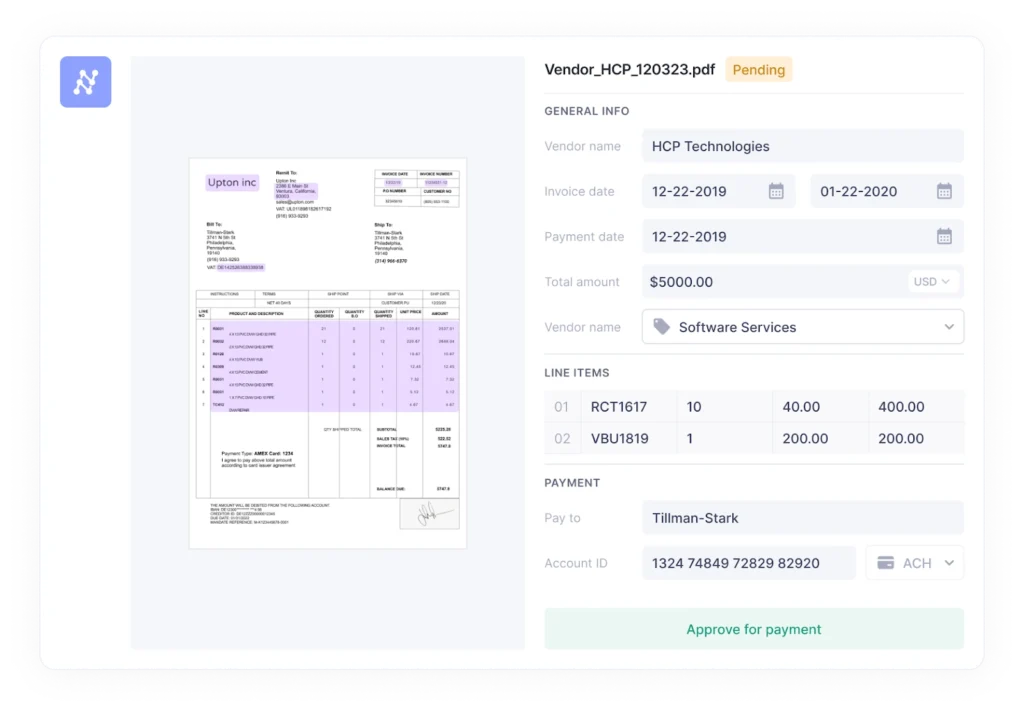
Nanonets, an AI-powered platform that automates document processing and data extraction transforms unstructured documents—such as invoices, receipts, purchase orders, and contracts—into structured data ready for integration into your systems.
With its no-code workflow platform, Nanonets enables businesses to automate manual processes by up to 88.3%, enhancing efficiency across various industries, including healthcare and supply chain management. Key features include customizable workflows, machine learning models that improve accuracy over time, API integration, and a secure infrastructure to protect sensitive information.
Best for
Ideal for businesses needing advanced tools or APIs to automate repetitive tasks and those seeking tailored solutions to fit their unique requirements.
Nanonets OCR pricing
- Starter Pro: The first 500 pages are free; after that $0.3/page; Monthly Fee: None
- Enterprise: $999/month/workflow/pages: 10,000 pages/month, then $0.1/page
- Custom
What do Nanonets OCR users say?
How to choose the best OCR software for your business
Wondering how to choose the best OCR software? We’re here to help–below we focus on certain important pointers you must keep in mind before locking in any top OCR applications—
- Functionality and features
Start by identifying your business needs. Do you require text extraction from scanned images, PDFs, or handwritten notes? Choose software that aligns with these tasks and offers advanced features like multi-language support or batch processing.
- Ease of use and onboarding
The software should have a user-friendly interface and require minimal training. Look for tools with clear instructions and a short learning curve to ensure your team can start using them quickly.
- Scalability and flexibility
Your OCR software should grow with your business. Opt for solutions that allow customization and can handle increasing volumes of documents without compromising performance.
- Integration and compatibility
Ensure the software works well with your existing tools, such as CRM, ERP, or document management systems. Smooth integration saves time and reduces workflow disruptions.
- Security and compliance
Data protection is critical. Choose software with strong encryption, access controls, and compliance with Indian regulations like the IT Act, DPDPA, and more if applicable.
- Customer support and reputation
Check user reviews and ratings to gauge reliability. Prioritize software providers that offer responsive customer support and have a proven track record in the industry.
Transform your document processing with Hyperverge OCR
HyperVerge’s AI-powered OCR is rewriting how businesses handle documents. With over 90% accuracy, it effortlessly extracts data from structured and unstructured documents, including IDs, invoices, and legal contracts, across 150+ languages.
India’s top OCR solution, HyperVerge, straightforwardly simplifies workflows: upload documents in any format, let the AI capture key information, and receive structured, ready-to-use data.
But, what sets HyperVerge apart? Its ability to scale globally in less than a week, support half a million fonts, handle low-resolution images, and reduce fraud with advanced biometric integration. By continuously improving its AI models, HyperVerge ensures businesses stay ahead in accuracy and efficiency and have a strategic advantage.
Conclusion
FAQs
1. What is OCR software, and how does it work?
Optical Character Recognition (OCR) software converts images of text—like scanned documents or photos—into editable and searchable data. It analyzes the shapes of characters in the image and translates them into machine-readable text.
2. Which OCR software supports Indian languages?
HyperVerge’s OCR solution is designed to process documents in over 150 languages, including major Indian languages. It accurately extracts data from various Indian ID cards, such as PAN, Aadhaar, Voter ID, and Passports, ensuring high precision for regional scripts.
3. What is the best OCR software for small businesses?
HyperVerge’s AI-powered OCR solution provides high accuracy in data extraction from various documents, including invoices and bank statements. Its flexible workflows and support for multiple languages make it a practical choice for small enterprises.
4. Are there free OCR tools available?
Yes, best free OCR tools are available. While these tools can handle basic OCR tasks, they may lack the advanced features and accuracy found in premium solutions.
5. How do I integrate OCR software with my existing systems?
Integrating OCR software typically involves using APIs provided by the OCR service. For instance, HyperVerge offers API access to its OCR engine, allowing seamless integration with your current systems.