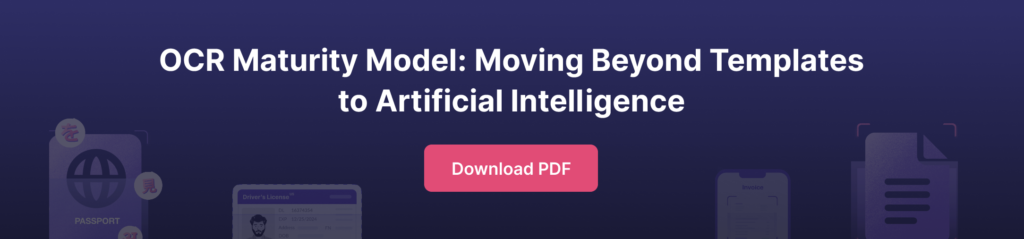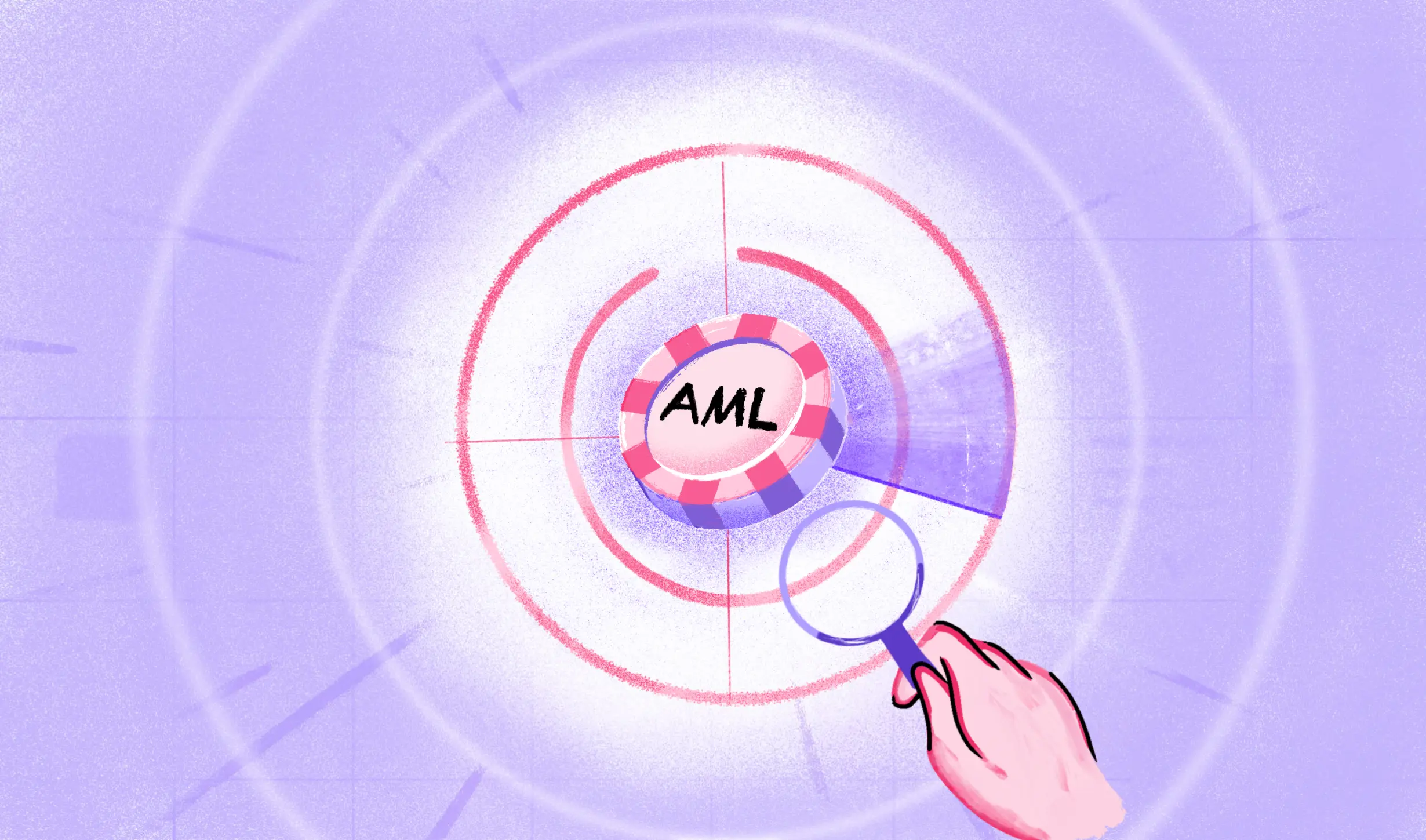Documents come in all shapes and formats! Let’s not even start with multiple languages and varying ID formats globally. How can you extract meaningful information from any business document automatically and accurately?
This is where Optical Character Recognition (OCR) and Intelligent Document Processing (IDP) come into play. IDP is a cutting-edge technology that automates the extraction of valuable data from various types of documents.
Let’s delve deeper into OCR and IDP technology and explore its incredible capabilities.
What is Intelligent Document Processing?
Intelligent Document Processing refers to the use of AI and machine learning technologies to automate the extraction, interpretation, and validation of data from official documents. IDP enables organizations to streamline their document processing workflows and significantly minimize the risk of human errors.
IDP systems are trained to recognize and understand various document types, including scanned images and PDFs. By analyzing the layout, structure, and content of these documents, IDP algorithms can accurately extract the required data and populate it into the organization’s databases or other systems.
Is IDP the same as automated document processing? Well, no. Automated Document Processing primarily focuses on automating mundane and repetitive tasks associated with document processing, such as file organization and data extraction. On the other hand, Intelligent Document Processing goes a step further by leveraging AI to understand and interpret the content of the documents, transforming unstructured data into structured data that can be further analyzed.
Moreover, IDP can also perform data validation, ensuring that the extracted information is accurate and reliable. For example, if an invoice contains a total amount that doesn’t match the sum of individual line items, the IDP system can flag this discrepancy.
Types of Documents
There are two main types of documents that IDP can process:
1. Structured Documents
Structured documents refer to files with a well-defined and organized format. These documents typically have a clear layout, consistent data patterns, and are easily machine-readable. In OCR, processing structured documents is relatively straightforward and more accurate because the information is presented in a systematic manner.
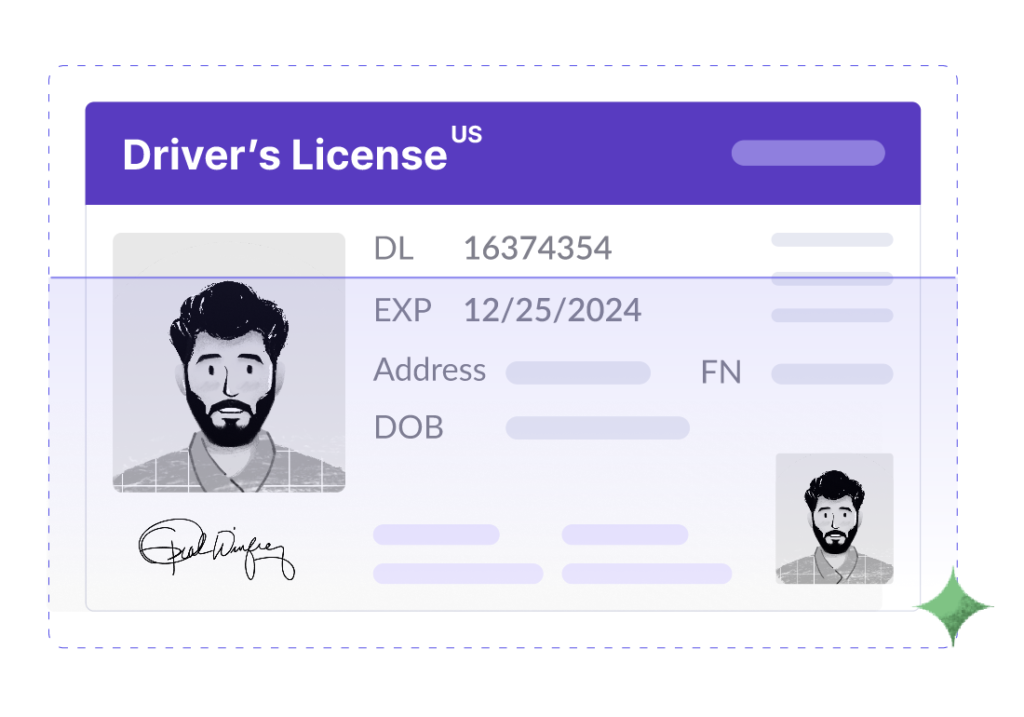
OCR systems can efficiently extract data from predefined fields, making it easier to interpret and convert into digital text. This capability is particularly useful for automating data entry tasks, as the OCR technology can accurately recognize and extract information from specific areas of the document.
2. Unstructured documents
On the other hand, unstructured documents lack a predefined format, presenting a more challenging scenario for OCR technology. Unstructured documents encompass a wide range of content, such as handwritten notes, free-form text, and irregular layouts. Examples include letters, articles, or documents with varying fonts and styles.
OCR for unstructured documents requires advanced algorithms and artificial intelligence to accurately interpret and extract information. Natural Language Processing (NLP) techniques are often employed to understand the context and meaning of the text, enabling the OCR system to convert diverse content into editable and searchable text.
Despite the complexity, advanced OCR software has made significant advancements in handling unstructured documents, contributing to improved efficiency in document digitization and information retrieval.
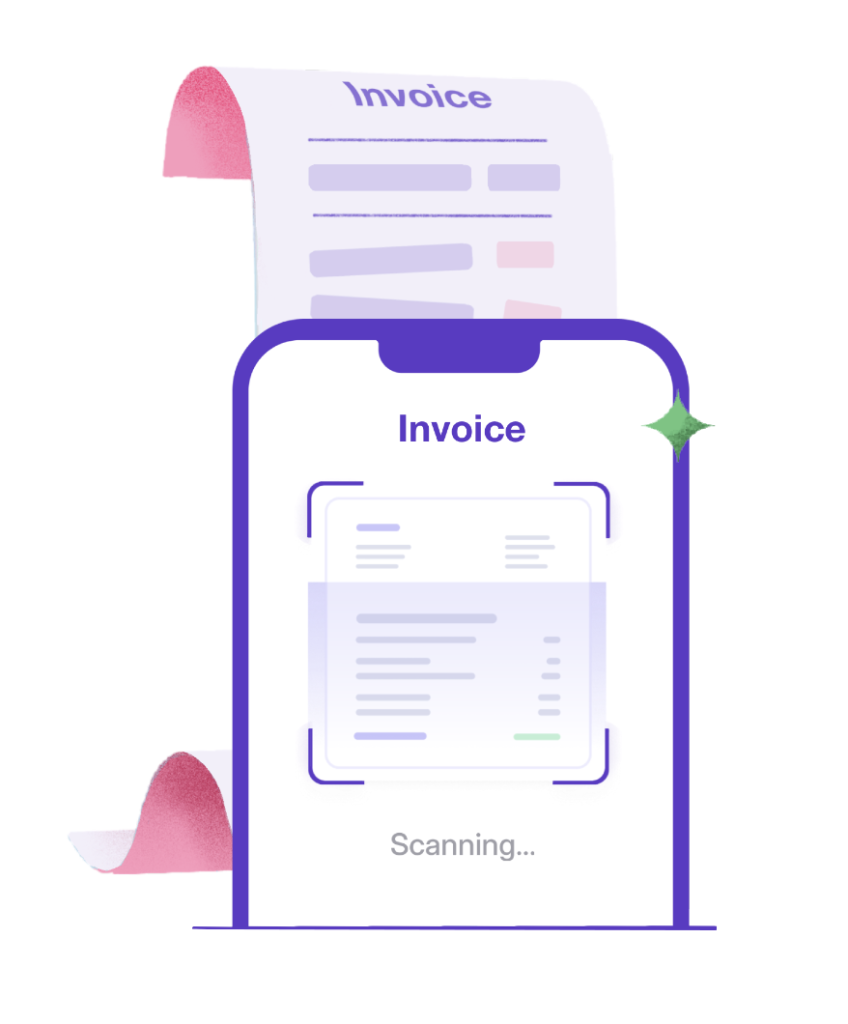
Here’s a non-exhaustive list of documents you can process:
- Government ID cards
- Passports
- Driving license
- Tax documents
- Property documents
- Legal contracts
- Entity registration
- Payroll slips
- Bank statements
- Utility bills
- Bill of lading
- Proof of delivery
- Insurance documents
- Bank checks
- Invoices
Evolution of Optical Character Recognition and IDP
Initially developed to automate the recognition of printed documents or paper documents, OCR software landscape has undergone significant improvements over the years, expanding its capabilities to decipher handwritten text, capture data from complex documents, and even recognize characters in multiple languages.
The integration of machine learning and artificial intelligence has propelled OCR into the realm of Intelligent Document Processing (IDP), where it not only recognizes characters but also understands the context, extracts relevant information, and facilitates automated decision-making processes.
How Does Intelligent Document Processing Work?
At its core, Intelligent Document Processing works by leveraging AI and OCR technology to analyze the structure, content, and context of each document. The process typically involves several steps:
1. Seamless Document Import
Upload scanned documents in various formats such as PDFs or images.
2. Intelligent Document Processing
Capture the information you need from the scanned document.
3. Structured Data Classification
Represent extracted data dump into ready-to-use structured and appropriate fields.
Benefits of Intelligent Document Processing
The benefits of Intelligent Document Processing are manifold and transformative for organizations:
Escape Manual Data Entry
IDP liberates organizations from the burdensome shackles of data entry and manual document processing. With advanced automation and cognitive technologies, IDP eliminates the need for labor-intensive data input, reducing errors and significantly boosting efficiency. This not only saves valuable time but also allows employees to redirect their efforts towards more strategic and value-added tasks.
Expand Globally Faster
IDP makes global document processing simpler. Businesses can seamlessly navigate through diverse language barriers and varying document formats. This facilitates quicker and smoother expansion into new markets.
Improve Customer Experience
IDP makes business processes efficient. Customers benefit from the low-effort, high-accuracy process and faster decision-making related to their claims or accounts.
Use Cases for Intelligent Document Processing Solutions
The applications of Intelligent Document Processing are diverse and span across various industries:
Intelligent Document Processing in Customer Onboarding and KYC
In the realm of customer onboarding and Know Your Customer (KYC) processes, IDP offers a game-changing solution. Organizations can expedite the onboarding process by automating the collection and verification of customer documents, ensuring compliance with regulatory requirements.
Intelligent Document Processing in Banking
Within the banking sector, IDP solutions use OCR and AI-powered technologies to automate the processing of loan applications, credit checks, mortgage documents and bank statements. By significantly reducing the time taken to process these documents, banks can enhance customer satisfaction and improve operational efficiency.
Intelligent Document Processing in Financial Services
In the financial services industry, IDP is instrumental in automating the processing of insurance claims, invoices, and financial statements. This not only expedites the claims settlement process but also minimizes the risks associated with manual data entry.
Intelligent Document Processing in Transportation and Logistics
In the realm of transportation and logistics, IDP streamlines the processing of shipping documents, bills of lading, and customs forms. By automating these labor-intensive business processes, organizations can improve supply chain efficiency and minimize delays.
Combining AI and Document Processing for Maximum Results
While Intelligent Document Processing already harnesses the power of AI, the integration of additional AI technologies can further augment its capabilities to advanced methods such as intelligent character recognition (ICR).
For example, Natural Language Processing (NLP) can be employed to extract key entities and sentiments from documents, enabling organizations to gain deeper insights from their data.
Similarly, Machine Learning models can be trained to classify different document types and automate the processing accordingly.
How to Choose the Right Intelligent Document Processing Software
Evaluating IDP solutions? Consider the following factors:
Accuracy and reliability: Look for solutions that have proven track records in accurately extracting data across various document types.
Scalability and flexibility: Ensure that the IDP solution can handle increasing volumes of documents and adapt to changing business needs.
Integration capabilities: Consider the ease of integration with existing systems and workflows to minimize disruption.
How HyperVerge OCR Software Can Help
HyperVerge’s OCR software is designed to reduce TATs and help you expand globally confidently.
Based on a strong foundation of an AI model trained over 13 years, HyperVerge OCR is:
- Template agnostic
- Highly accurate (90%+)
- Very adaptable to new document formats and can be trained within a week (no kidding)!
Want to give it a spin? Know more about HyperVerge OCR or schedule a demo here.

 US
US
 IN
IN