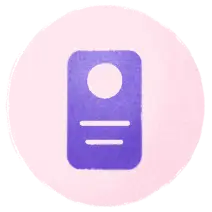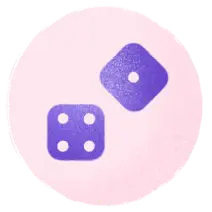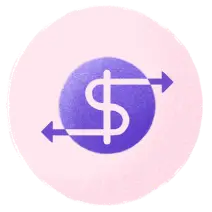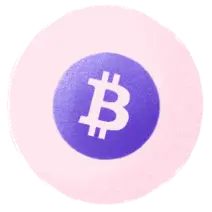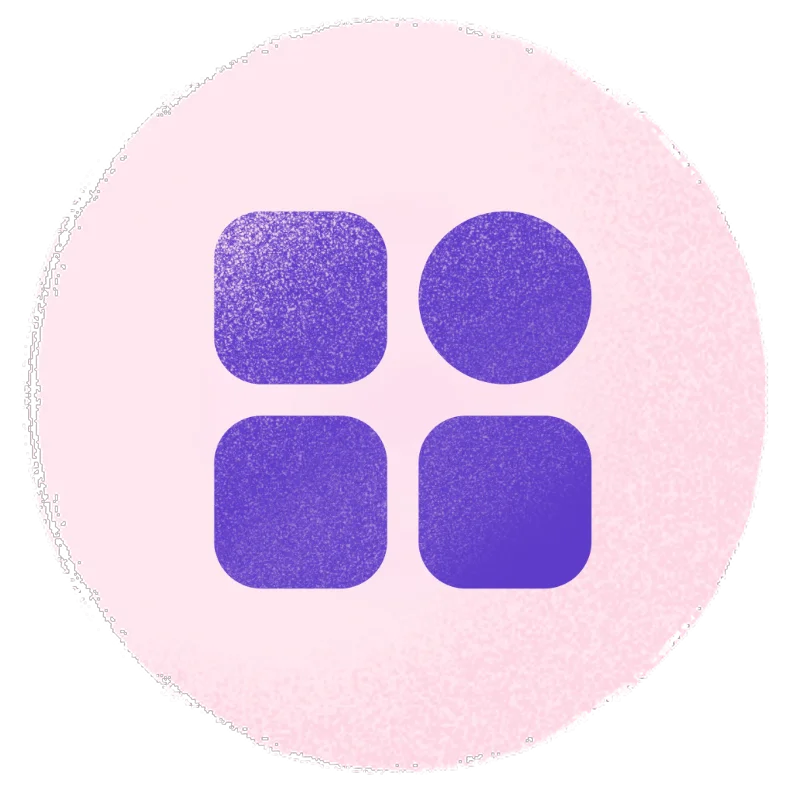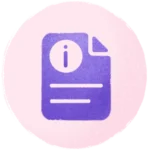Document parsing involves extrapolating meaningful data from different documents, such as Word, PDF, and image files, to support various applications including data analysis, information retrieval, automated workflows, and decision-making processes.
Docparser is an established name in the document parsing field. Yet, the need to find Docparser alternatives may arise for businesses to explore different functionalities, enhance efficiency, or better meet specific data processing needs.
Businesses come in all shapes and sizes, and one solution cannot work perfectly for all of them. Many companies find it beneficial to explore alternatives to Docparser that better align with their specific requirements.
This blog covers the top 10 Docparser alternatives for your business.
| ⭐Our top picks for the best Docparser alternatives include: 1. HyperVerge: Best for advanced AI-based no-code document classification and data extraction. 2. Nanonets: Best for intelligent automation and business process optimization. 3. Docsumo: Best for automated document processing and data extraction. 4. UiPath: Best for RPA and end-to-end automation 5. Tungsten Automation (formerly Kofax): Best for AI-based document classification and document routing automation. 6. AutoEntry: Best for data entry automation and financial document processing. 7. Automation Anywhere: Best for RPA and intelligent automation across various industries. 8. Rossum: Best for AI-powered document processing and understanding. 9. Amazon Textract: Best for AI-powered document analysis and data extraction. 10. Hubdoc: Best for automated document upload and financial document management. |
Why consider alternatives to Docparser?
Docparser effectively extracts documents using techniques like Optical Character Recognition (OCR) and Intelligent Data Processing (IDP). However, several document-processing solutions can better suit your requirements.
Whether it’s compatibility with multiple document formats, API integration, affordability, or security, there are several reasons why one would opt for Docparser alternatives.
Here are 4 such reasons to consider alternatives to Docparser.
| Easier learning curve Docparser’s API offers many options simultaneously, making it overwhelming for many to understand and use the solution optimally. More affordable and simpler pricing Pricing can be one of the most crucial aspects of a solution. In addition to monthly pricing, Docparser introduces ‘parsing credits’ to quantify the volume of documents you process in a given time. Better user interface Docparser’s complex workflow and user interface may not be optimized or simple enough for many businesses’ tastes. Hence, they may look for alternatives that do not have the same issue. Greater AI capabilities Artificial Intelligence (AI) and Machine Learning (ML) play important data extraction and analysis roles. Hence, picking a solution provider with enhanced AI capabilities compared to Docparser can be worthwhile. |
These limitations can significantly hinder your business, so it would make sense to check out some of the available Docparser alternatives that do not have the same problems and may turn out to be a better fit for your business.
Leverage AI in document processing.
Use our 13-year-trained AI model for OCR with exceptional accuracy and reliability in document processing from day 1. Get a free demoHow we evaluated the top alternatives of Docparser
We extensively analyzed the document processing tools market, the top features businesses seek in these tools, and the associated costs.
We researched nearly 40 Docparser competitors and meticulously assessed their features, pricing, and solutions for automated document processing. Based on that research, we narrowed the names down to 10 competitors of Docparser after analyzing their performance and reviews on listing sites like G2 & Capterra. We even skimmed through some Reddit posts for additional information.
The aim was to give you a comprehensive overview of the leading tools and assist you in choosing the best solution for your needs.
Overview of the top 10 Docparser alternatives
| Top alternatives | Free trial availability | Standout features |
| ☑ | Digital identity verification & face authentication | |
| ☑ | No-code workflow development | |
| ☑ | Human cross-verification | |
| ☑ | Robotic process automation (RPA) specialization | |
| ☑ | AI-based document classification | |
| ☑ | Multi-document support | |
| ☑ | Comprehensive RPA | |
| ☑ | Cognitive data capture | |
| ☑ | Signature detection & table detection | |
| ☑ | Automated filling & sorting |
A detailed list of the 10 best Docparser alternatives for data extraction
1. HyperVerge
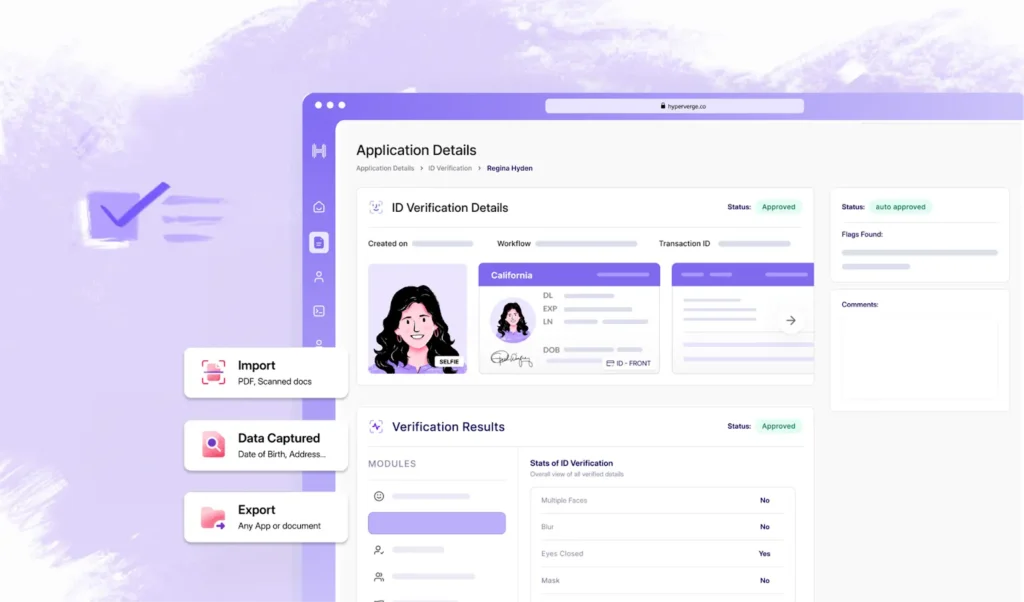
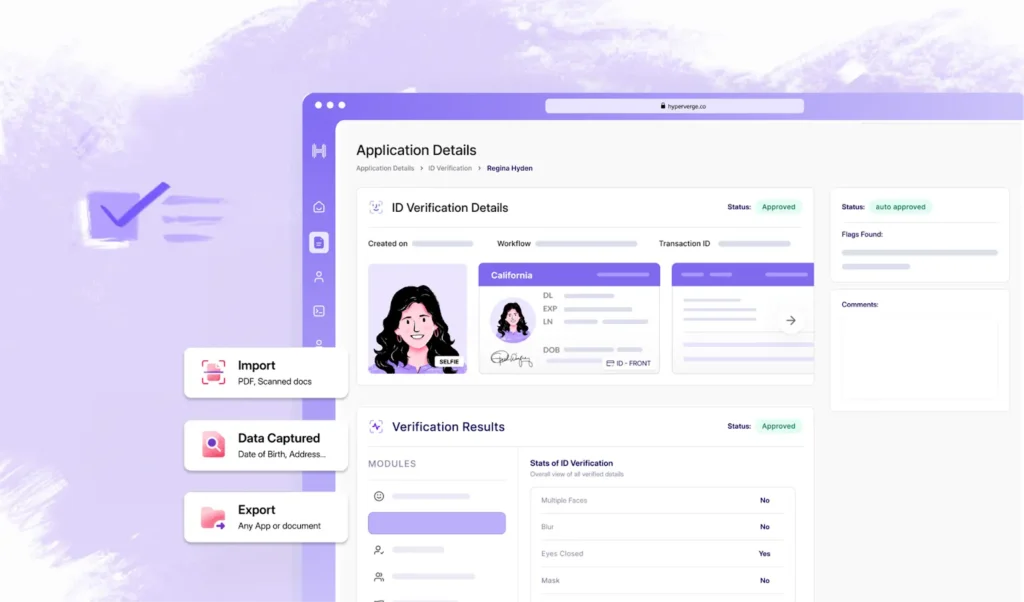
HyperVerge provides AI-powered OCR technology to process structured (MS Excel, Google Sheets, CSV files, databases) and unstructured (invoices, emails, images, purchase orders, contracts) documents with 95% accuracy. Users can capture, upload, and get digital copies of edited documents within minutes.
HyperVerge offers an automated workflow solution to help companies verify documents, conduct KYC checks, and detect potential fraud. The company has gained the trust of prominent clients like L&T, Tata Capital, Cred, Freo, and Acko, who have used HyperVerge’s OCR technology with Natural Language Processing (NLP) for automated, fast, and secure document verification services.
Key features of HyperVerge
- KYC document verification: HyperVerge offers OCR tools to boost document verification in multiple industries for KYC and AML compliance. These programs ensure that businesses meet regulatory compliance without fines or penalties. Additionally, HyperVerge’s flexible AI model allows you to add structured and unstructured document formats with ease.
- No-code workflow builder: Customers can easily build workflows using drag-and-drop interfaces from compliance, customizable, and pre-designed workflow options.
- Mobile capability: HyperVerge provides a mobile-first solution that allows users to upload and extract documents in preferred output formats using smartphones. This feature is absent in Docparser.
Pricing of HyperVerge
HyperVerge offers the following pricing plans:
| Plan | What it includes |
| Start plan (for small businesses and startups) | This plan includes a free one-month trial and the benefit of seamless integration in less than four hours. |
| Grow plan (for midsize companies) | This plan includes all the features of the Start plan. It allows businesses access to custom workflows and view and manage document processing. |
| Enterprise plan (for enterprise-level organizations) | This plan offers all the grow plan offerings, collaborative tools, a custom pricing structure, and dedicated support. |
What do HyperVerge users say?
-Akshay P., Director, Small-Business, ★★★★★ (5/5)
Mayank P.,Angel Investor, Small-Business, ★★★★★ (4.5/5)
Know more about HyperVerge’s IDP solution
Learn more about how you can use HyperVerge ONE’s superior AI and OCR capabilities for your document parsing needs. Get a free demo2. Nanonets
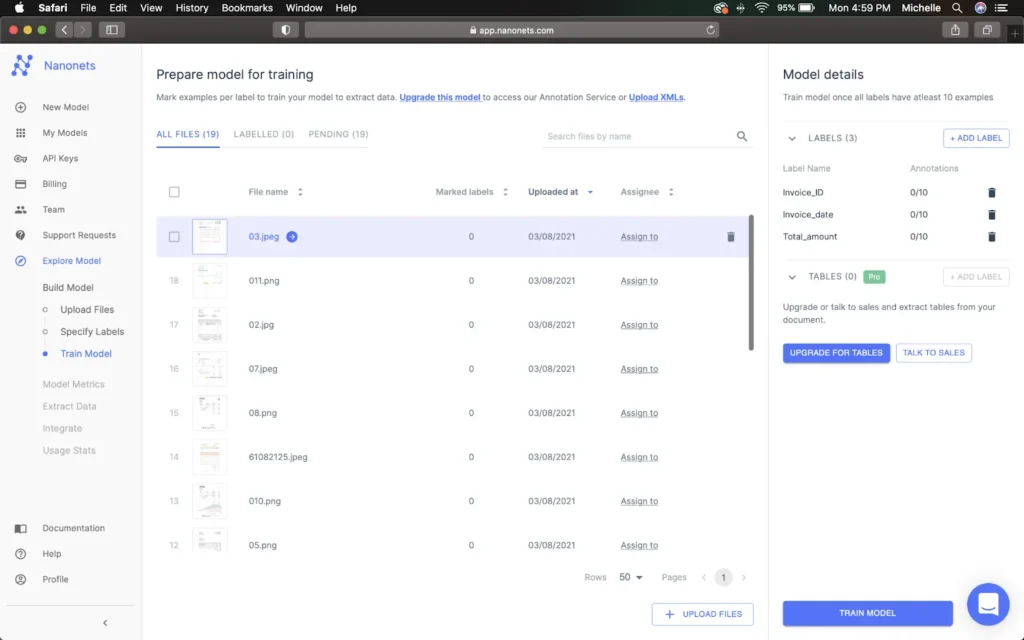
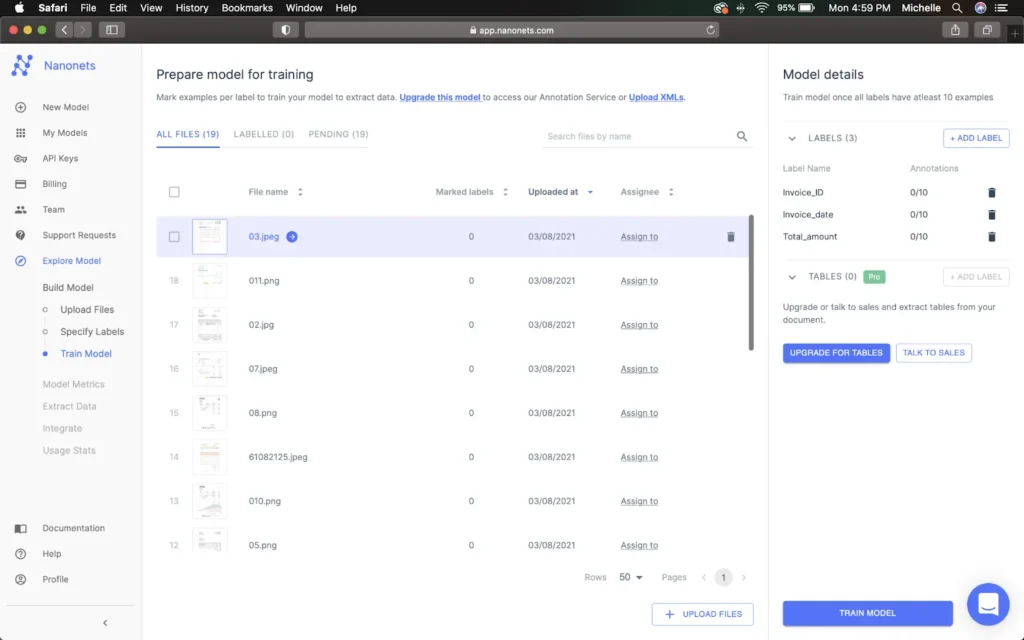
About Nanonets
Nanonets is a machine-learning platform offering automated document processing and data extraction solutions. Nanonets allows businesses to build AI models without requiring any coding knowledge.
Since Nanonets is an AI-based platform, its document processing software boasts high levels of accuracy and efficiency compared to other solution providers.
Pricing of Nanonets
Nanonets offers 3 tiers of pricing plans, a starter plan that offers the first 500 pages for free, a pro plan that costs $999 per month per workflow, and an enterprise plan with a custom price that depends on the data processing volume and features included in the package.
Key features of Nanonets
- Custom AI model training: Nanonets offers a no-code solution for businesses to train a custom and versatile AI model that better suits their needs.
- Scalability: Nanonets has designed its document processing solution to handle large volumes of extracted data, which comes in handy for large businesses.
Pros and cons of Nanonets
| Pros✓ Nanonets document processing solution is easy to use, and thus, businesses get decent customer support.✓ Users find that the OCR technology for data extraction is fast and highly effective. Cons✕ Users state that the solution has a poor UI design. ✕ Users find that fully utilizing Nanonets’ solution involves a complex learning curve. |
Nanonets compared with Docparser
Compared to Docparser, Nanonets handles structured data (like MS Excel, Google Spreadsheets, and CSV files) and semi-structured data (contracts, invoices, and agreements) better, thanks to a more advanced AI module running the solution.
3. Docsumo
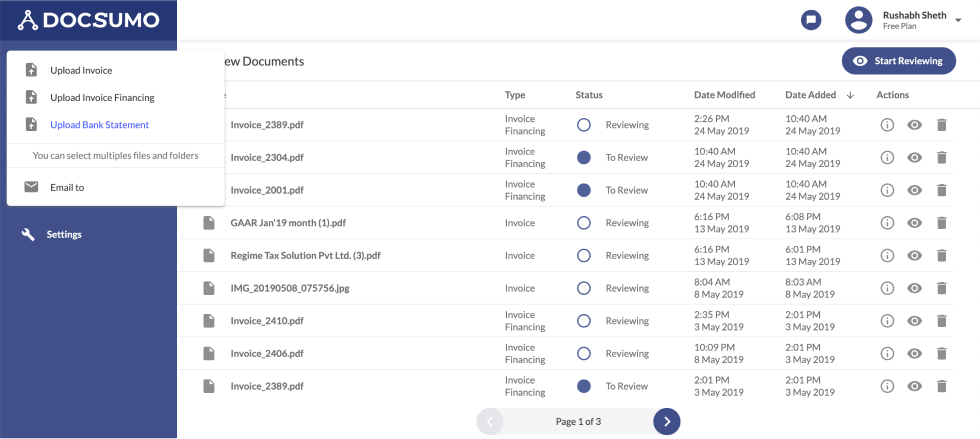
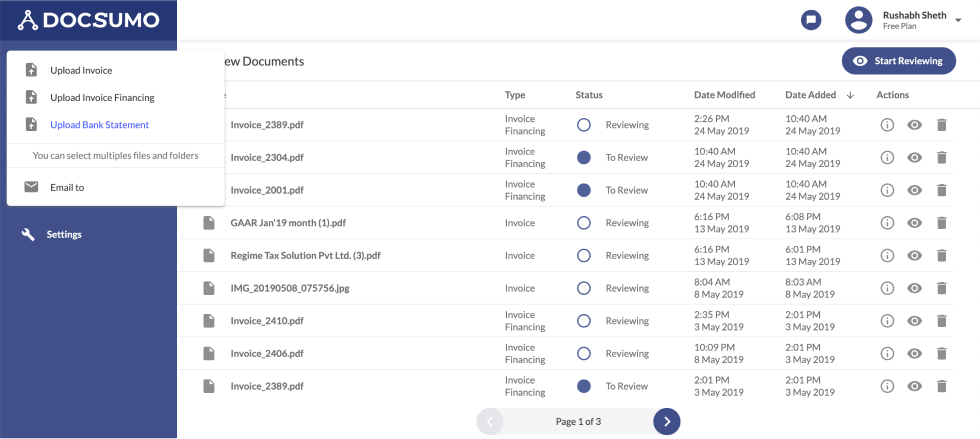
About Docsumo
Docsumo is automated AI software for document processing and data extraction. Its intelligent OCR technology helps businesses extract data from multiple types of documents, such as invoices, agreements, and contracts, accurately and efficiently.
Docsumo is also proficient at parsing unstructured documents and extracting meaningful data from them. The solution can then use the data to automate processes and enhance decision-making.
Pricing of Docsumo
Docsumo offers 3 pricing plans: Growth, Business, and Enterprise. The Growth plan costs $500+ per month, while the remaining two tiers have custom prices.
Key features of Docsumo
- Document classification: Docsumo automatically categorizes documents for easier sorting and quick data retrieval.
- Human validation: Docsumo allows businesses to incorporate human intervention for thorough validation to increase inaccuracy.
- Handwritten OCR: The ‘Enterprise’ tier of Docsumo offers the option of using OCR technology for handwritten text.
Pros and cons of Docsumo
| Pros✓ Users find Docsumoeasy-to-use, working with just a few clicks after initial implementation.✓ The accuracy of processing and extracting data invokes positive reviews from users. Cons✕ While the user interface is smooth and easy, businesses find that the initial setup requires significant time and effort.✕ Even Docsumo’s lowest tier plan starts at $500 per month, which can be unaffordable for many small businesses or startups with limited budgets. |
Docsumo compared with Docparser
Docparser may be a better general-purpose tool, but Docsumo offers better scalability, especially for businesses that deal with financial documents, including balance sheets, income statements, lease agreements, and bills.
4. UiPath
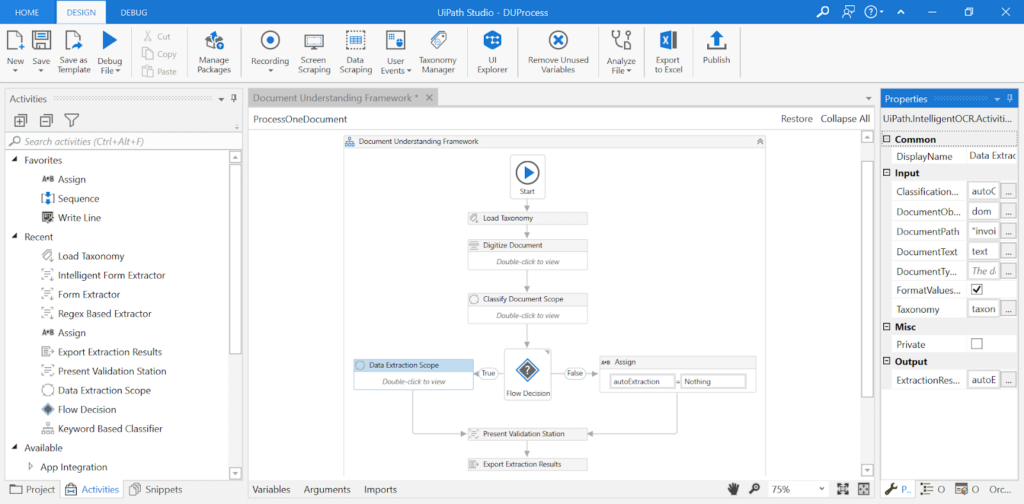
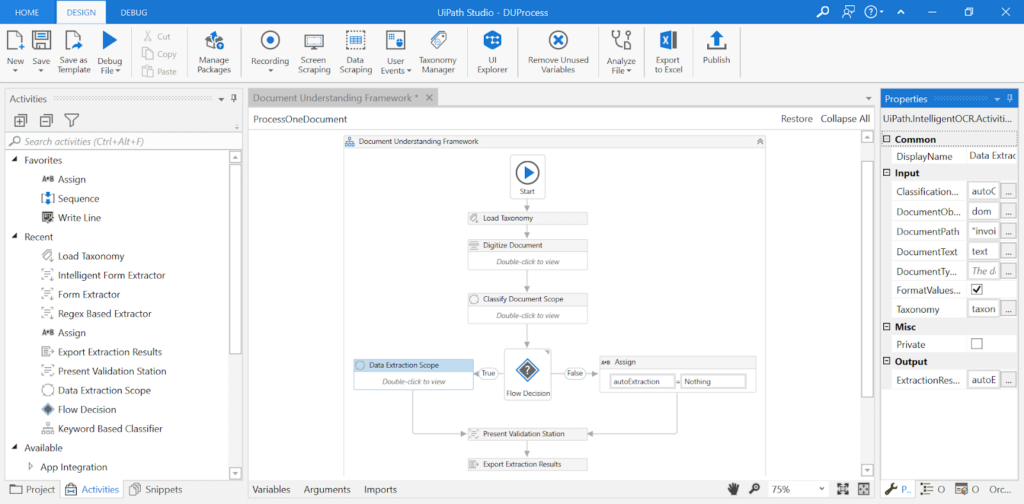
About UiPath
UiPath is a Robotic Process Automation (RPA) software company, and its document processing software is a part of its broader RPA platform.
UiPath’s RPA platform enables users to develop customer software bots to automate tasks, such as document processing, data entry, and data exporting in this case.
Pricing of UiPath
UiPath refers to its software as UiPath Document Understanding. The solution comes with a 60-day free trial as well as an enterprise plan for a custom price. Moreover, UiPath’s RPA platform offers a ‘Pro’ tier with general-purpose automation solutions at $420 per month.
Key features of UiPath
- Superior AI capabilities: UiPath’s document processing software is part of an established automation platform. As a result, UiPath’s document processor possesses greater AI and ML capabilities compared to most other competitors. With a more advanced AI, there are fewer chances of inaccuracies like false negatives or formatting issues with unstructured documents, such as emails, feedback forms, or even images.
- Logical control level automation: UiPath uses a logical control level for processing rather than just screen element positions. This makes its solution more versatile for applications with different layouts, such as databases, text boxes, or signature forms.
Pros and cons of UiPath
| Pros✓ Users benefit from pre-trained models for better productivity straight out of the gate.✓ The scalability of UiPath’s document processing solution works well with large enterprises Cons✕ While the platform is easy for simple automation tasks, users need to invest time and effort to master its advanced features and capabilities.✕ UiPath tends to be expensive for small businesses or individuals, especially if they want to access advanced features and support. |
UiPath compared with Docparser
UiPath’s advantage lies in its comprehensive approach to automation, where document processing is a key component of a larger RPA ecosystem. This makes UiPath a better fit than Docparser for organizations looking to implement wide-scale automation with document processing as a core element.
5. Tungsten Automation (Kofax)
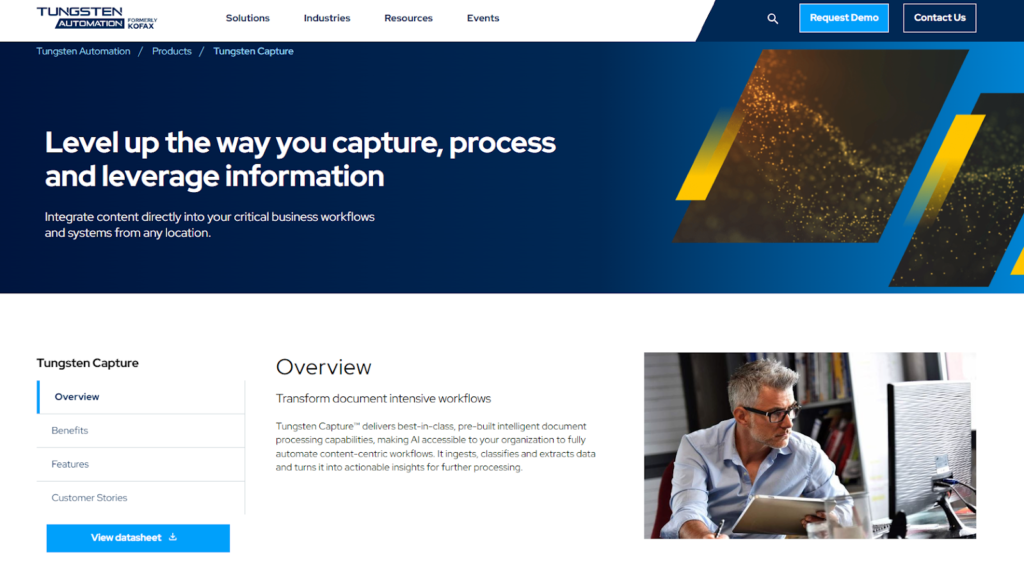
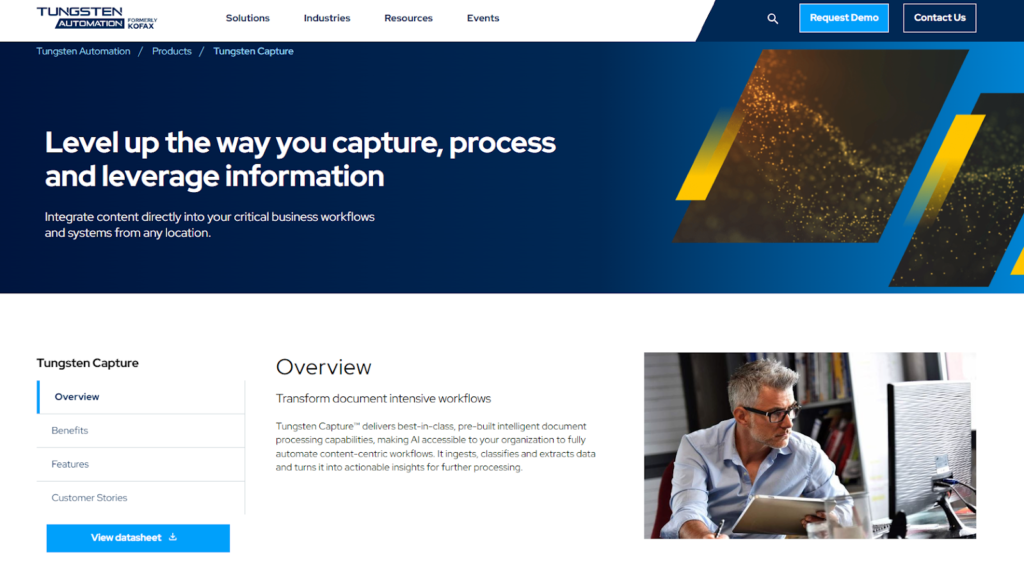
About Tungsten Automation
Tungsten Automation, formerly known as Kofax, is a leading provider of intelligent automation software solutions. The California-based firm specializes in document processing, workflow automation, and RPA.
The core focus of Tungsten Automation is to provide automation solutions for information-intensive processes, especially in areas like document capture, processing, and workflow management.
Pricing of Tungsten Automation
The pricing information for Tungsten Automation’s document processing software is not available online.
Key features of Tungsten Automation
- AI-based document classification: Improves efficiency and accuracy by using AI to classify and categorize the extracted data.
- Automated document routing: Automates the routing of documents to the appropriate teams for an efficient workflow.
Pros and cons of Tungsten Automation
| Pros✓ Users experience seamless data exchange and full automation with Tungsten Automation’s smooth integration with various enterprise systems.✓ Users praise Tungsten Automation for its ability to extract data from various document types, such as invoices, forms, contracts, and financial documents accurately. Cons✕ Some users, particularly those without a technical background, find the solution complex to set up and configure.✕ For handwriting recognition, users find that Tungsten Automation’s capabilities are not as advanced as its printed document processing, requiring manual intervention. |
Tungsten Automation compared with Docparser
Compared to Docparser, Tungsten Automation offers a more robust AI-powered document processing solution that better suits large enterprises with complex document workflows. On the other hand, Docparser caters more to small businesses and individuals.
6. AutoEntry
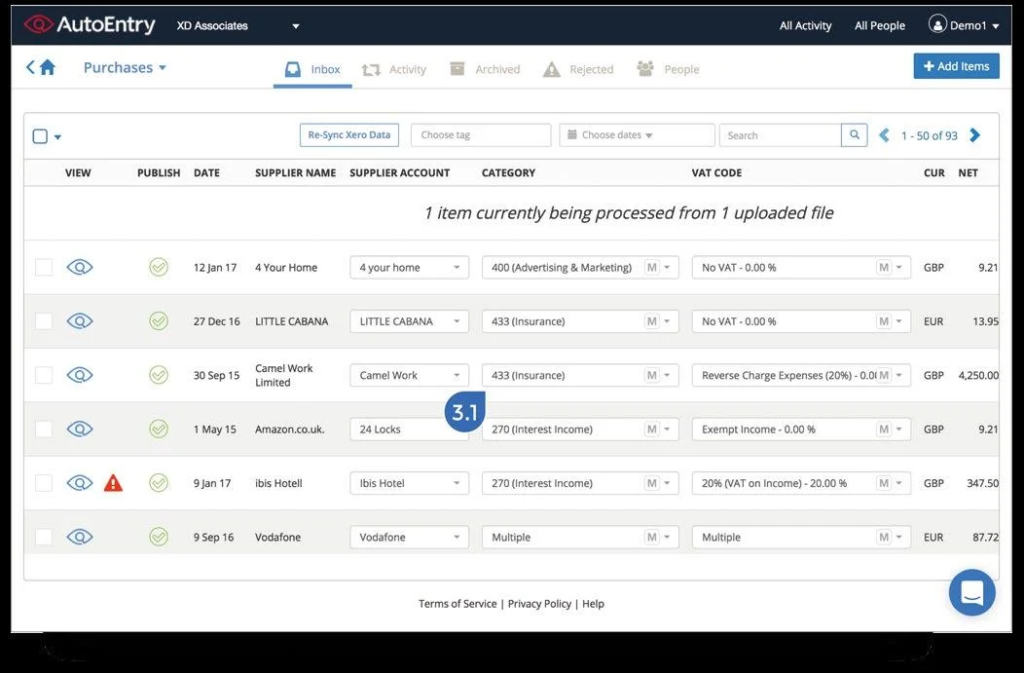
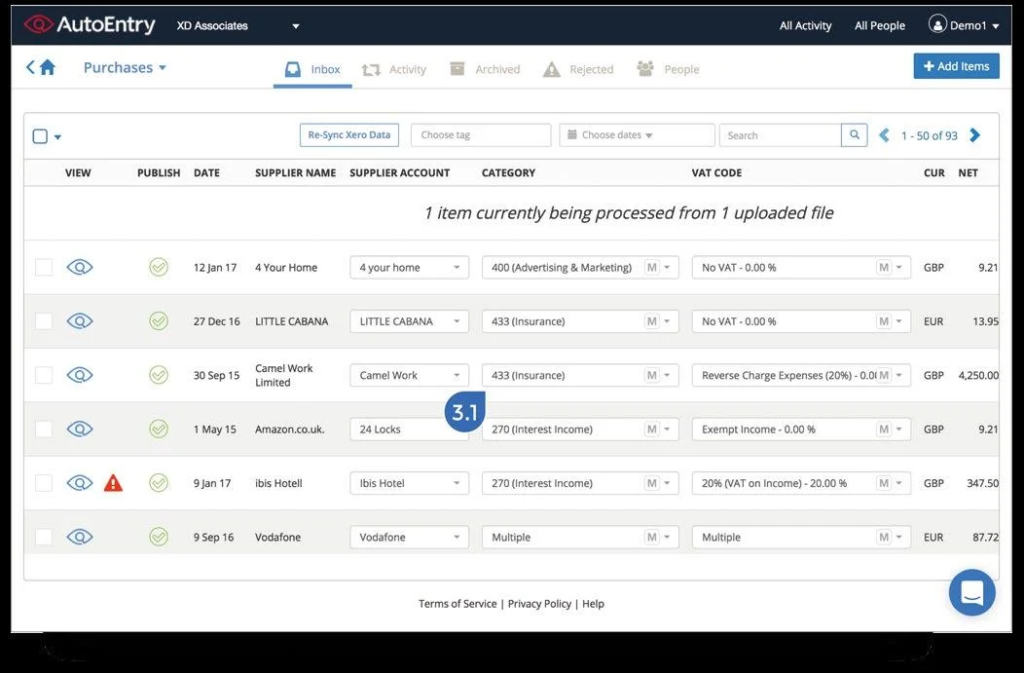
About AutoEntry
AutoEntry is a cloud-based data entry automation software that helps companies automate data entry into their accounting software. This saves the time and money they spend on manual data entry. AutoEntry extracts data from invoices, receipts, and bank statements, then classifies and categorizes it into their accounting software accounts.
AutoEntry is a product from Sage, a provider of AI-powered cloud accounting solutions. This makes AutoEntry a one-stop solution that infuses document parsing with cloud accounting. Hence, AutoEntry with the Sage accounting subscription can be more efficient and cost-effective for some businesses.
Pricing of AutoEntry
AutoEntry has 6 different pricing tiers: Bronze, Silver, Gold, Platinum, Diamond, and Sapphire. Each tier has more features. Bronze starts at $12 per month and goes up to $450 for the Sapphire plan. All plans have a free trial for limited use.
Key features of AutoEntry
- Multi-document support: AutoEntry supports many accounting-related document types, such as invoices, receipts, bills, expenses, purchase orders, and bank statements.
- Accounting software integration: AutoEntry extracts data and integrates with popular accounting software like QuickBooks, Xero, Sage 50 Accounting, and Microsoft Dynamics for seamless data transfer.
Pros and cons of AutoEntry
| Pros✓ Many users find AutoEntry easy to use and set up without a dedicated IT team to implement and use the tool effectively.✓ AutoEntry’s main strength is automatic data extraction from documents like invoices, receipts, and bank statements and entering it into accounting software, saving time. Cons✕ Users state that AutoEntry is too basic and want more features and customization options.✕ Some users are not happy with the responsiveness and quality of AutoEntry’s customer support. |
AutoEntry compared with Docparser
AutoEntry boasts a simpler interface and easier workflow. Businesses using Docparser might have to deploy a dedicated team for the same. Moreover, unlike Docparser, Autoentry caters its solution more toward accounting documents.
7. Automation Anywhere
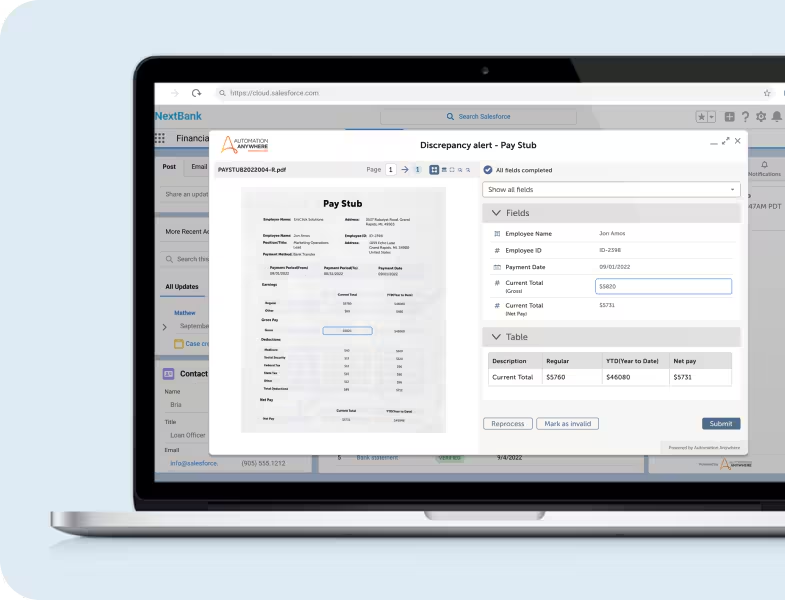
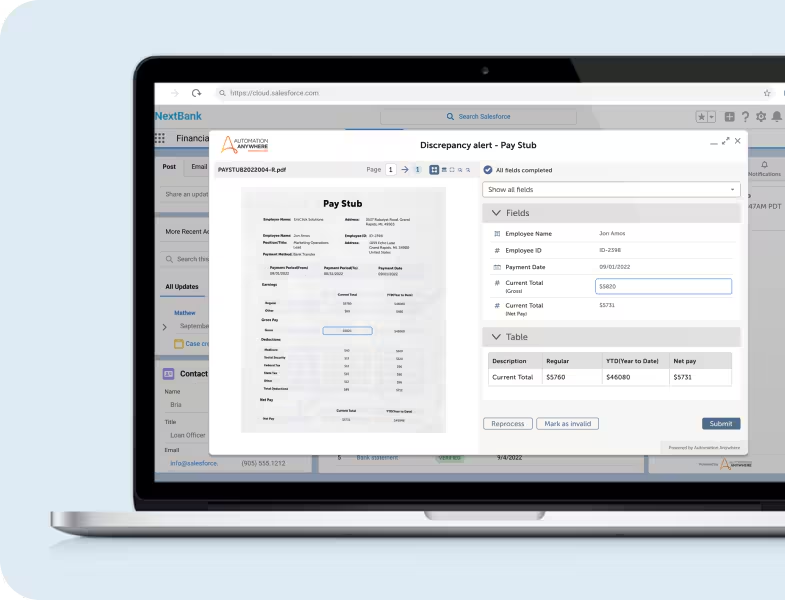
About Automation Anywhere
As the name suggests, Automation Anywhere is an AI-based automation company that provides solutions in multiple sectors, including document processing. Automation Anywhere specializes in RPAallowing businesses to leverage intelligent data processing to automate the processing of documents such as product data sheets, packing slips, lease agreements, contracts, and resumes.
Pricing of Automation Anywhere
The pricing information for Automation Anywhere’s document processing software is not available online. Automation Anywhere provides a Community Edition for students and developers to access learning resources and a community for better understanding the software and its features, free of charge.
Key features of Automation Anywhere
- AI agent studio: Allows users to easily build custom AI agents for cognitive tasks and embed them into automation workflows.
- Unified platform: Automation Anywhere’s IDP solution provides a cloud-native, AI-powered platform to maximize automation capabilities for businesses.
Pros and cons of Automation Anywhere
| Pros✓ Users benefit from Automation Anywhere’s combination of RPA with intelligent automation capabilities to handle complex business processes.✓ Users note that ease of use and automation capabilities are among the strong points of Automation Anywhere’s document processing software. Cons✕ Some users note fewer activities and element recording/identification in Automation Anywhere than in other RPA tools.✕ Since Automation Anywhere’s pricing structure is not available online, users may have to spend time and resources to find out if the tool is affordable or not. |
Automation Anywhere compared with Docparser
Automation Anywhere is a comprehensive RPA ecosystem that offers more features, such as automating the import/export of data. Docparser, on the other hand, concentrates solely on document parsing.
8. Rossum
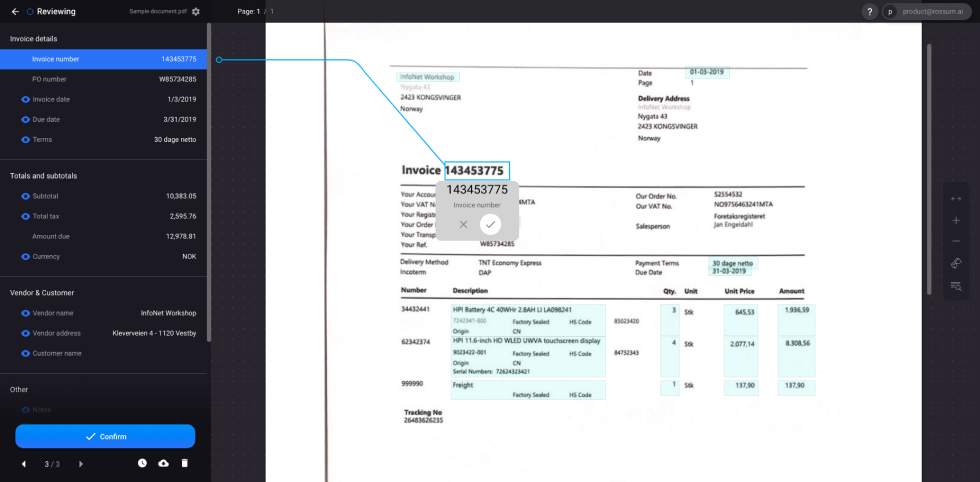
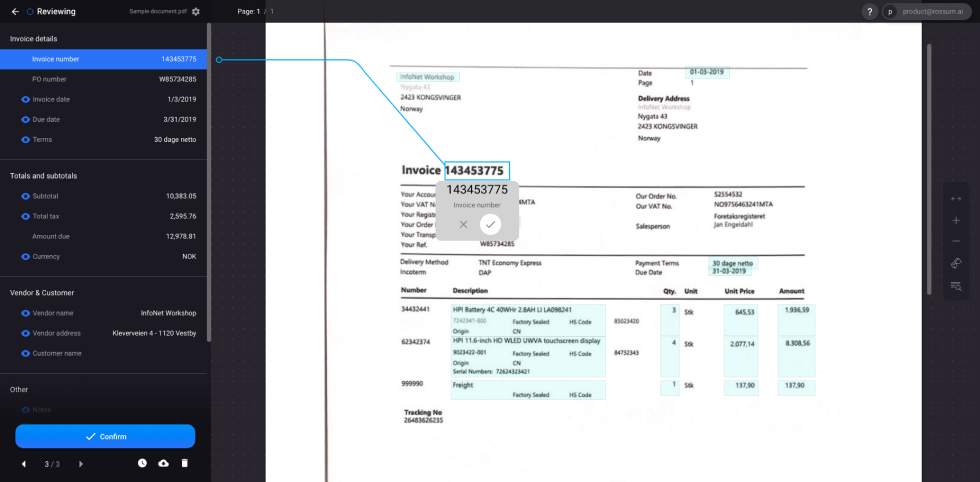
About Rossum
Rossum is an AI-backed, cloud-based document processing platform. Rossum can fill Docparser’s shoes by providing expert facilities in data extraction from invoices, purchase orders, and other business documents.
Rossum offers an intuitive, user-friendly interface and a wide range of features. It is also cost-effective and provides reliable customer service.
Pricing of Rossum
Rossum features a custom pricing plan that depends on factors, such as the type of documents, the estimated number of pages you process annually, and the expected implementation timeline.
Key features of Rossum
- AI-driven document processing: Rossum’s document processing solution utilizes precise OCR modules for capturing and validating documents.
- Multi-format support: Rossum supports various commonly used file types, such as PPT, JPEG, XLS, and PDF files.
- Image enhancement: Rossum enables you to modify or enhance images before processing. To improve accuracy, the user can rotate, crop, or eliminate any background noise.
| Pros✓ Rossum has a user-friendly interface and regularly updates its features. ✓ Users note that Rossum offers fast service and responds quickly to help them understand the tool. Cons✕ Some users report that the cost was higher for certain use cases. ✕ Users also experience some inconsistencies in OCR. Sometimes, there were issues with accuracy and speed. |
Rossum compared with Docparser
Rossum provides a mobile solution, while Docparser doesn’t. Rossum also has a better roadmap for updates of features such as ‘document dashboard’ and ‘Aurora’, and AI with advanced document processing capabilities.
9. Amazon Textract
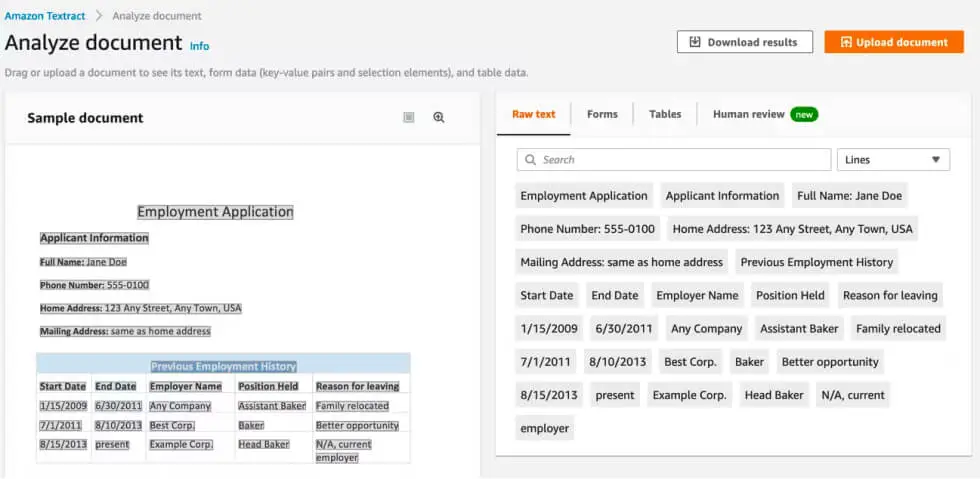
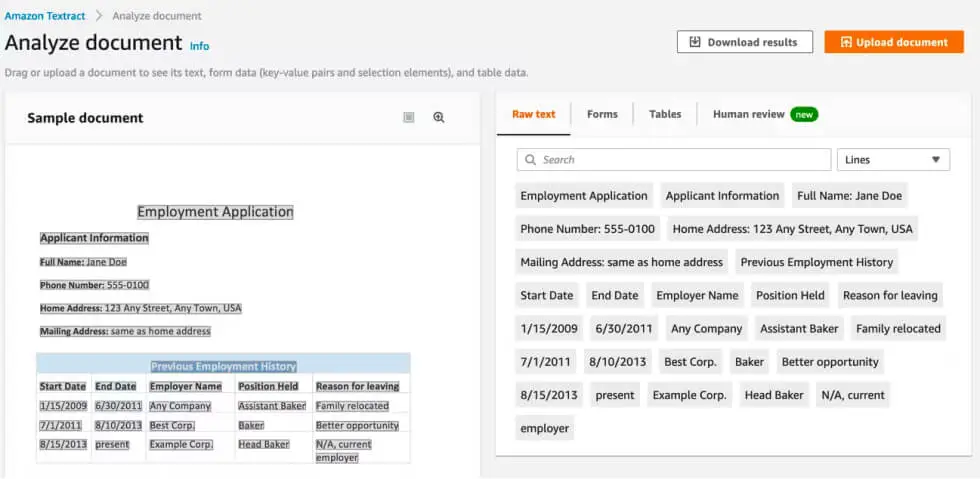
About Amazon Textract
AWS’s Amazon Textract is an OCR tool that extracts data from scanned documents and images automatically by reading text and images. With Amazon Textract, businesses can extract valuable insights from multiple types of inputs, such as computer-generated or scanned documents and handwritten or printed text files.
Pricing of Amazon Textract
Amazon Textract provides custom pricing plans for all customers and offers a free version for processing limited pages.
Key features of Amazon Textract
- Machine learning OCR: Textract’s OCR can recognize text in various fonts and styles. It also enables data to be extracted from noisy or distorted text.
- Signature detection: Textract can detect signatures on checks, loans, and application forms. The location and confidence scores are included in the API response.
- Query-based extraction: Users can extract specific information, such as customer name, amount details, or date of creation in the form of natural language questions. As a result, you can receive the exact information you want as a part of the API response.
Pros and cons of Amazon Textract
| Pros✓ Amazon Textract’s primary benefit is gathering data from tables and formats, which significantly helps businesses convert physical documents into digital documents. ✓ The tool is ready to use without any requirement for custom training. Cons✕ The API documentation can be difficult for some users to understand. ✕ The users experience gaps in accuracy with AI. It is not entirely accurate while processing handwritten documents. |
Amazon Textract compared with Docparser
Amazon Textract provides an accurate OCR solution on a large scale suitable for enterprises. On the other hand, Docparser provides a relatively less versatile solution for a lower price.
10. Hubdoc
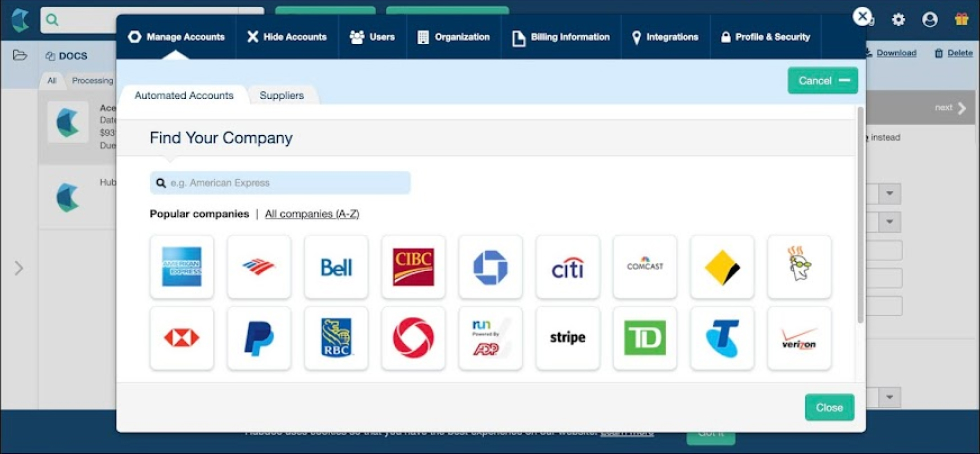
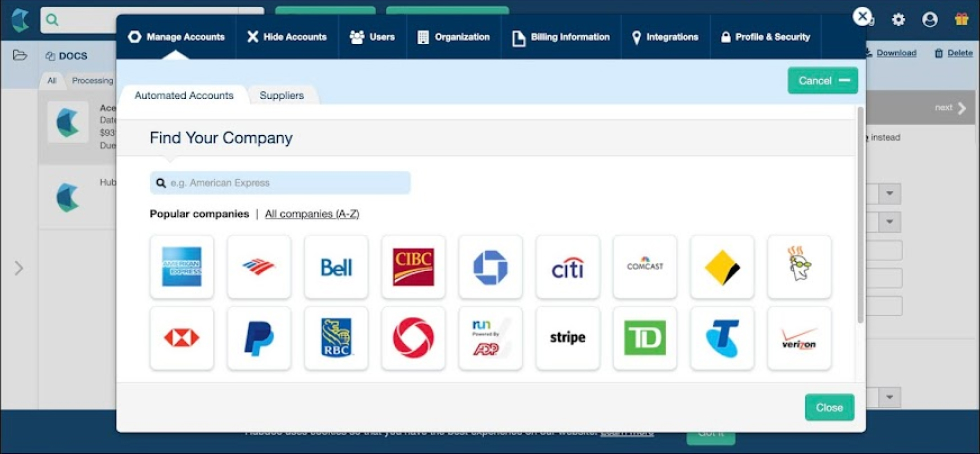
About Hubdoc
Hubdoc is a document management platform that offers OCR-based data capture solutions. Users can import bank statements and financial documents to extract data. They can also scan and upload documents, email them, and sync their scanned documents with their accounting system.
Pricing of Hubdoc
Hubdoc’s pricing plan starts at $12 per month and offers a free trial.
Key features of Hubdoc
- Document capture on the app: Users can capture, scan, and upload documents from the app to get their editable copies.
- Auto-filling and sorting: It automatically sorts and organizes all your documents into searchable and customizable folders.
- Integration with accounting platforms: Hubdoc easily integrates with your other third-party applications like QuickBooks and Xero.
Pros and cons of Hubdoc
| Pros✓ Businesses get sufficient storage for old invoices and auto-extract bills and statements with specifications.✓ Its integration with existing accounting software enables businesses to streamline all the expenses for management under a single window. Cons✕ Users find that changes in Hubdoc’s accounting software integration significantly affect its performance.✕ Users observe better OCR options than Hubdoc, which focuses mainly on basic documents like forms, spreadsheets, and tables. |
Hubdoc compared with Docparser
Hubdoc is a cost-effective alternative with a niche offering that is better than Docparser. It is a good alternative for users who just want to use OCR technology for their accounting operations.
How to choose the best Docparser alternative for your business
Out of all the options we have shown you, choosing the best fit for your business can be tricky. Fortunately, there are ways to choose the right solution for your business.
Here are 5 steps to get you started.
Step 1: Identify Docparser alternatives and research options
This blog already covers the best Docparser alternatives. However, to make sure that you choose the most suitable Docparser alternative for your business, you must conduct detailed research to select the best fit for your requirements. Here are a few pointers to get you started:
- Explore other leading document processing solutions besides Docparser.
- Check out the latest industry reports and reviews for any effective emerging solutions.
- Ask industry peers or forums for recommendations on reliable Docparser alternatives.
- Analyze customer reviews and client testimonials to measure user satisfaction.
- Explore niche solutions that might cater better to your specific business needs.
- Assess the pricing structure to save time on out-of-budget solutions.
Step 2: Compare key features and capabilities
After preparing a list of possible alternatives to Docparser, analyze the features of those solutions and see how they compare with Docparser. Consider the following factors during this step:
- Research and evaluate the effectiveness of the core attribute of Docparser alternatives, which in this case is document processing.
- Evaluate the alternatives’ key features, such as conversion accuracy and speed, OCR, and AI capabilities.
- Assess how easily the solution merges with your existing systems.
- Determine if the solution’s scalability matches your business’s growth.
- You should even check each alternative’s level and quality of customer support to ensure a fruitful, long-term relationship.
Step 3: Evaluate suitability for your business needs and ease of integration
Once you evaluate the objective efficiency of the alternatives to Docparser, you should assess how each feature of each solution provider satisfies your business requirements. Factors such as the number of documents to process, the level of security, ease of regulation compliance, and the file formats and document types come into play here.
To find the right fit, you should measure how each solution matches your current and projected business requirements.
Step 4: Assess pricing structures and potential ROI
Understanding each solution’s financial aspects and potential Return On Investment (ROI) is important. Take the following factors into account during this step:
- Cost transparency: Ensure clarity in pricing structures like setup fees and ongoing costs.
- Scalability costs: Understand how pricing scales with your business growth.
- ROI potential: Evaluate potential savings in fraud prevention and operational efficiency.
Step 5: Request demos, gather feedback, and decide
Once you have narrowed down the suitable alternatives, it’s time for you to reach out to the solution providers directly. Request any free demos if they offer them, ask your IT department, compliance officers, and customer service representatives for any feedback, and take usability and ease of integration into account.
Following these steps can be a good way to choose the best document-processing solution provider as a Docparser alternative for your business.
Improve your intelligent document processing process with the best Docparser alternative
Document processing has multiple benefits, such as database updation, customer onboarding, smarter data allocation, data record maintenance, and, most importantly, useful insights for business growth. Having the right solution for document processing can significantly increase your business’s growth and efficiency.
HyperVerge supports several OCR-based APIs that can automate data extraction from both structured and unstructured documents. These APIs are capable of processing a wide variety of document types, including ID cards, invoices, and bank statements, and can handle documents in more than 150 languages.
HyperVerge collaborates with renowned brands across multiple sectors, conducts KYC checks, and has onboarded over 900 million users. HyperVerge’s powerful AI-backed OCR software boasts a 95% auto-approval rate and can verify and process structured or unstructured documents in less than 20 seconds.
Leverage the no-code workflow builder, get valuable business insights through a robust analytics dashboard, and go live with HyperVerge in 4 hours.
Process documents easily and accurately with HyperVerge
HyperVerge can help you meet intelligent document processing requirements and elevate your business to the next level. Sign up nowFrequently asked questions about Docparser alternatives
1. Who are the competitors of Docparser?
Docparser has many competitors, including HyperVerge, Nanonets, Docuclipper, Rossum, and Amazon Textract.
2. What are the cost-related challenges when using Docparser?
Docparser introduces ‘Parsing credits’ to quantify the number of documents to process. This can make it confusing and difficult for businesses with fluctuating document processing needs to predict expenses accurately. On the other hand, solutions like AutoEntry provide a much simpler pricing structure with clear figures and the volume of documents it allows to process.
3. What are the limitations of using Docparser for document parsing?
DocParser has many limiting factors, such as OCR accuracy limitations, a higher learning curve to set up custom parsing rules, the need to understand the parsing credits system, and an AI model that may not be up to the mark of newer IDP solutions. Solutions like HyperVerge ONE can eliminate these limitations and offer a simple no-code automation solution with best-in-class AI modules and high accuracy.
4. Is Docparser easy to integrate with other software and platforms?
Docparser claims to offer multiple APIs and webhooks for easy integration into the existing workflows of a business. Moreover, Docparser offers Zapier, MS Power Automate, and Workato integrations to import documents from multiple popular cloud-based applications.
5. How does Docparser manage data security and compliance?
By encrypting data, hosting securely, controlling access, and performing regular security audits, Docparser offers strict data security and compliance. In addition to configurable data retention policies and GDPR compliance tools, it is aligned with ISO 27001 standards and is certified as a Privacy Shield.