The word “paperwork” in contract management has always been daunting.
Nobody likes it. Nobody wants to do it.
Yet paperwork is everywhere, making its presence felt right, from submitting a simple insurance form to closing a high-profile legal case.
But what if we told you fetching information, validating data, and classifying important contracts doesn’t have to be this hard?
Thanks to Optical Character Recognition (OCR), contract management is becoming seamless, and AI is paving the way for higher accuracy in data entries.
The following article talks about how OCR technology fits into contract management, the benefits it offers, and its top use cases.
Let’s check them out in detail.
What is OCR in contract management?
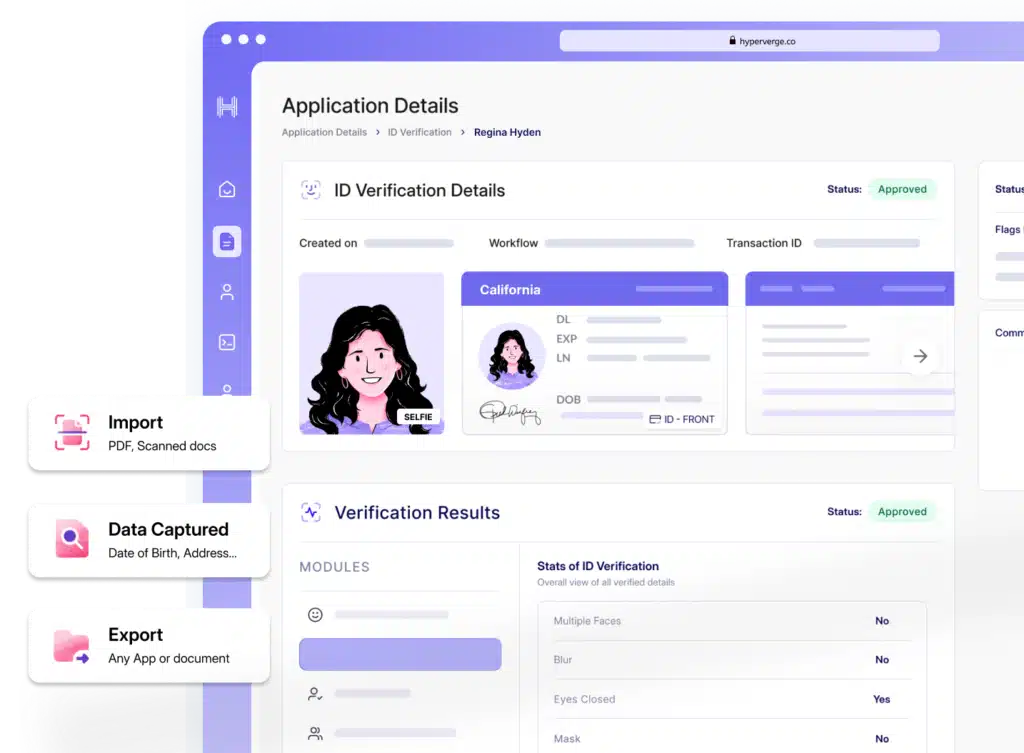
OCR technology deciphers printed and static texts, converts them into digital format, and makes them machine-readable data.
OCR enables machines to comprehend data from scanned documents, JPG files, and even handwritten text by converting the characters into digital codes.
OCR in contract management leverages OCR technology to convert scanned contracts or important documents from their physical copies to an editable and usable data set.
This technology is proving to be a game-changer in contract management, where manual intervention was at the forefront of scanning, editing, and analyzing contracts.
How does OCR contract management work?
OCR is a groundbreaking technology and it isn’t difficult to understand how it works. Let’s examine its process in detail.
1. Document capture
This step involves capturing an image of the document or contract or scanning it using a camera or scanner. File types can range from an image to a handwritten contract or PDF file. The user then uploads this image to the OCR tool, which performs contract analysis for preprocessing. You can use HyperStart’s contract management automation tool to capture, create, sign, and track contracts and automate the entire contract management process.
2. Image preprocessing
Once you upload the image, the OCR technology preprocesses the file. The preprocessing step involves tweaking the file for noise reduction, skew correction, and quality enhancement so that the next step is efficient.
For example, if the OCR tool comes across a scanned document with blurry text, the processing algorithm would improve the image quality to make it visible for character recognition.
3. Character recognition
This is where the OCR technology recognizes text through three main methods: Pattern matching, feature recognition, and AI-powered OCR.
- Pattern recognition works by matching the characters in the image with an already-defined database. It works best for scanned images of contracts that you type in a known font.
- Feature recognition works by dismantling the character into individual features and matching them with the nearest character in the database.
- AI-powered OCR technology like that of HyperVerge leverages machine learning mechanisms to recognize and extract text from contracts and documents. It compares documents from previously trained sample documents and extracts text from already pre-determined text areas. The intelligent character recognition of AI-powered OCR is a step above the traditional rule-based OCR technology since it significantly improves accuracy.
4. Verification & quality assurance
This step involves error correction and addressing inaccuracies that may have occurred in the text recognition step. The system also performs spelling and grammar checks to ensure the accuracy of the extracted text and formats of the contract to match the original document.
| Looking for an OCR tool for contract management? HyperVerge provides an end-to-end, AI-powered solution for searching, editing, and managing your contracts with the utmost accuracy and security. Get a free demo |
What data can OCR extract from contracts?
Check out some of the data that the OCR tool can easily extract from contract management software:
- Dates and validity
- Keywords, such as acceptance, agreement of sale, caveat emptor, compliance, breach of contract, etc.
- Entity names and personal details
- Contract clauses
- Signatures
- Signee name and details
- Addresses and location
- Specific amounts and numbers
5 advanced use cases for OCR in contract management
Some of the top ways companies are using OCR in contract management are:
1. Automated contract extraction
In every industry where contract plays a central role, like the legal industry or financial institutions, OCR searches contracts that are otherwise stored in cabinets. Teams automatically secure contracts from OCR tools, search for related documents, and create an efficient workflow system.
2. Real-time contract amendments
When firms wanted to edit contracts before, they had to manually edit the file, print new ones, and create new files with the modified version. With OCR in contract management, firms read and edit contracts using the OCR tool in real time.
Not only are you saving paper and the hassle of reprinting, but you’re also expediting the process, which otherwise takes hours. OCR technology makes content edible for machines. So, even if you have a scanned copy saved as a JPG file, you can make edits if required.
3. Multi-language contract processing
AI-powered OCR technology, like HyperVerge, scans and reads documents in over 150 languages. This is proving to be a game-changer. How often have we been stuck with contract processing or management because of language barriers?
How many times has the process halted because there was no uniformity in language, and how many times did processing documents and contracts take forever? (Hint: a lot of times)
Companies operating globally manage hundreds of contracts a day. The AI-powered document processing feature in OCR helps businesses process invoices in contract management software, extract required information, and return values in any desired format from different languages.
4. Ensuring compliance monitoring
Improving compliance monitoring means having a keen eye and paying attention to the details. A little mishap here and there in contracts is enough to create havoc for your business. Companies are realizing this and leveraging OCR tools into their contract management software to check regulatory information in contracts.
Companies are automating this process using OCR, which identifies risky language and regulatory content and cross-checks it with regulatory bodies. This helps them keep their business on the right side of the law and mitigate potential disputes.
5. Intelligent clause extraction
Most legal professionals believe that administrative tasks consume most of their time. This stops them from achieving peak efficiency and is one of their biggest pain points.
AI-powered OCR modules go beyond character recognition and understand the context of the contract. Machine learning models like Natural Language Processing (NLP) identify and extract legal clauses from contracts and documents relating to liability, termination, and payments.
With intelligent document processing, they are significantly reducing the time spent on administrative tasks such as finding specific clauses and boosting operational efficiency.
5 benefits of implementing OCR in the contract management system
We cannot understate the importance of OCR in the contract management process. Check out some of the top benefits that OCR offers.
1. Reduces time in administrative tasks
OCR saves significant time for companies like legal and insurance in dealing with numerous contracts daily.
It eliminates the need for manual data entry and document searching and provides a better alternative: simply scan printed documents and let automation do its job.
Remember all the overtime hours you pulled to verify contract details and search for crucial data from documents? You can say goodbye to those.
2. Reduces operational and personnel costs
OCR also saves costs since it is easier to automate mundane tasks than pay someone to do them. Contract OCR technology reduces the need for shipping, printing, and manual data entry.
This automation streamlines processes like contract review and compliance checks, which traditionally require substantial time and manpower. This directly translates to increased productivity and cost savings for enterprise businesses.
3. Prevents errors from manual data entry
There is no room for errors in contracts or document verification. OCR processes data from the documents in real-time and prevents contract data loss and inaccurate data. The importance of OCR technology lies in its ability to conduct the data extraction process with minimal to zero errors, which is impossible to achieve with manual data entries.
For example, the international consumer finance provider HomeCredit encountered significant errors while manually verifying their customer documents, leading to repetitive tasks. They leveraged HyperVerge’s OCR technology, which automated the data extraction and verification process. HomeCredit’s team simply had to upload high-quality images.
Once they uploaded the images and AI read the data, they could process the application in record time. The error rates dropped by 50%, and application processing time was reduced by at least a third of the time from manual entries.
Check out this case study in detail.
4. Enhances the usability of documents
Contract managers and businesses that rely significantly on documentation and filings understand what hassle paperwork is. Especially if you have files that aren’t readily scalable in the digital format.
Documents need to provide business value. If they’re stored away and difficult to access when needed, they’re redundant. By giving important paper contracts a digital life, OCR increases their use, thereby improving their value.
OCR gives you important contract information in mere seconds and helps you make faster business decisions. You can use these documents for more purposes and improve their mobility and use cases that wouldn’t be possible if you don’t optimize them for digital use.
5. Boosts operational efficiency
Optical character recognition facilitates quick and easy search of documents and contracts. Imagine saving a file with a useless name like “Final Final Contract 1 .docs” (we all do that, don’t we?) and struggling to find that one crucial piece of information that saves the day.
Instead of manually searching through a stack of files, do simple keyword research, and voila! You find the contract. You also boost operational efficiency due to streamlined workflows. OCR automatically classifies and segments contract data, allows you to flag important dates, and track and analyze contract data.
| Need help with document processing? HyperVerge allows you to import structured and unstructured documents in an image format and process them in record time with 90% accuracy. Start now ✓ Live in 4 hours ✓ No-code workflows |
Challenges of OCR in contract management
Just like every other technology emerging within the AI framework, OCR also faces some set of challenges.
1. Inaccurate data capture
Users who use OCR technology have one primary issue — “What if the OCR is not able to recognize contract data accurately?” It’s a legitimate concern. There are rare instances where the OCR technology doesn’t accurately recognize characters.
However, this is more prevalent with handwritten documents and intricate layouts that make it difficult for the tool to decipher the characters. Overall, OCR technology like HyperVerge ensures accuracy of more than 95%, which significantly reduces the chances of hits and misses.
2. High initial costs
For small businesses, integrating OCR technology can seem resource-intensive. It requires time, capital, human investments, and a commitment that doesn’t falter.
If you want to process old documents, you need to invest additional time and money in revitalizing and having clear images of them. Training and educating teams is an added challenge. However, if you opt for an easy-to-use OCR solution that fits your budgetary and business requirements, you can easily address these issues.
3. Privacy and security concerns
Businesses are hesitant to leverage OCR since it makes confidential data vulnerable to the server, where there are chances of data breaches and cyberattacks.
You can counter this issue by choosing a reliable solutions partner that prioritizes data security and has a reputation for working with confidential data and financial documents. Check if the companies are ensuring proper storage of sensitive information as per the regulatory framework.
4. Poor quality scans
No matter how advanced an OCR tool is, it ultimately boils down to having high-quality scans of the original documents. Only then can OCR accurately detect characters. In case the documents have faded text or if the images and scans have poor lighting and blurry images, technology can only do so much to accurately transcript the characters.
This situational error can be completely avoided by simply uploading clear, high-quality images that reduce transcriptional errors and character recognition inaccuracies.
5. Formatting & structuring
Traditional OCR applications often ignore the scanned contract’s original formatting, causing discrepancies in graphs, tables, font styles, and incorrect line breaks.
These issues can have devastating consequences in a contract. Opt for an advanced tool that takes care of formatting and ensures the original structure of the format is intact.
How to choose the right OCR contract management software
Most of the challenges we discussed have a common solution—an advanced OCR contract management solution. But with so many available tools, how do you pick the right one? You’re about to find out.
Listed below is your guide to choosing the best OCR software for your business in 9 steps.
1. Define specific needs and objectives
Before you even consider the options available, determine what you want. What are your goals, and what kind of contract would you be processing?
For example, suppose you’re a high-profile legal firm catering to multiple geographical areas and dealing with multilingual contracts. In that case, you might want to have an advanced AI tool that offers multilingual document processing.
However, a local legal team operating in a constrained geographical area may not have the same need and doesn’t need to invest in these additional features.
Similarly, your decision needs to reflect your scale of operations, business goals, size, and target audience.
2. Evaluate OCR accuracy and performance
Does the solution hold a good track record in accuracy? Is it reliable for both physical and digital documents? If you’re going to process important documents, you need to do it right and opt for a solution that ensures minimal errors and requires little to zero manual correction.
Evaluate the performance of vendors and choose those that have the highest accuracy rate. OCR solutions like HyperVerge are reputable for having an accuracy rate of more than 95%. You can check previous case studies and testimonials to get the needed assurance before proceeding with a demo or sales call.
3. Check the supported document types
Contract copies come in various formats, and the vendor you choose needs to have a versatile OCR solution that supports several file formats.
Check if they process a variety of text inputs and images of differing quality. See if it can comprehend handwritten, printed, and mixed entries. This way, you can adapt OCR for multiple use cases.
4. Check integration capabilities
Compatibility of the tool with your current contract management software is extremely important. It is a pressing issue that many businesses face whenever they have to integrate an automation tool into their existing digital infrastructure.
The tool needs to be agile and seamlessly adapt to your contract management system, ensuring a smooth workflow and minimizing compatibility issues. It must be simple to configure, execute, and manage. Understand these processes through a demo and research.
5. Assess scalability and flexibility
If you’re a growing business, chances are the number of contracts your process will only increase over time. You need a scalable tool that facilitates your growth. Check for a tool that offers multiple plans.
For example, HyperVerge offers three plans that support growing businesses. You can choose a ‘starter plan’ for your small business and change the plan to ‘grow,’ which is appropriate for a mid-size company.
6. Consider user friendliness and support
A new tech addition shouldn’t be a burden but a relief. If it requires too much technical prowess for which you need to hire additional staff, there’s no point in adding the tool to your infrastructure.
Check if the tool is user-friendly. If there are pointers that are difficult to understand, does it have an efficient, reliable, and quick support team? Look for an easy-to-use interface to create workflows, improve efficiency, and quickly access your desired features.
7. Analyze cost-efficiency
Compare the pricing of different tools before finalizing your choice. Do your chosen tools provide all your desired features at an optimized price? If not, what are the additional costs? Do they offer value for money? Choose a vendor that fits your budget and strategic needs.
8. Gather user feedback and reviews
You can go to review platforms like G2 and Capterra to look for reviews, read case studies of how other companies leveraged the contract management software with OCR and its results, and check its ratings in popular listicles. This gives you a different perspective on the brand and helps you filter options.
9. Look for demos and trials
Ultimately, you know it’s the ‘show, don’t tell’ philosophy that takes the front seat. Despite your research and testimonials, nothing works better at finalizing the decision, like a demo or free trial. Check if the OCR tool meets your business needs and if it can process the type of documents you deal with.
Look for features that are essential for your firm and get a walkthrough. Learn what integrations it supports and whether the solution is scalable for your business needs. OCR tools like HyperVerge offer customized demos where you can see the product in action, how it works in collaboration with your contract management tool, and even get a free trial.
Enable smooth contract management with HyperVerge’s OCR software
OCR technology in contract processing significantly reduces manual data entries and ensures higher accuracy in document processing. HyperVerge’s AI-powered OCR technology seamlessly processes your contract documents and other essential documents in over 150 languages.
HyperVerge supports many documents like legal contracts, bills of lading, and insurance documents and complies with the General Data Protection Regulation (GDPR) and ISO 27018. It can also adopt a new document type within a week with a very small sample size.
Get a free demo on how you can leverage HyperVerge’s OCR technology to automate manual tasks and go live within 4 hours!

 US
US
 IN
IN









