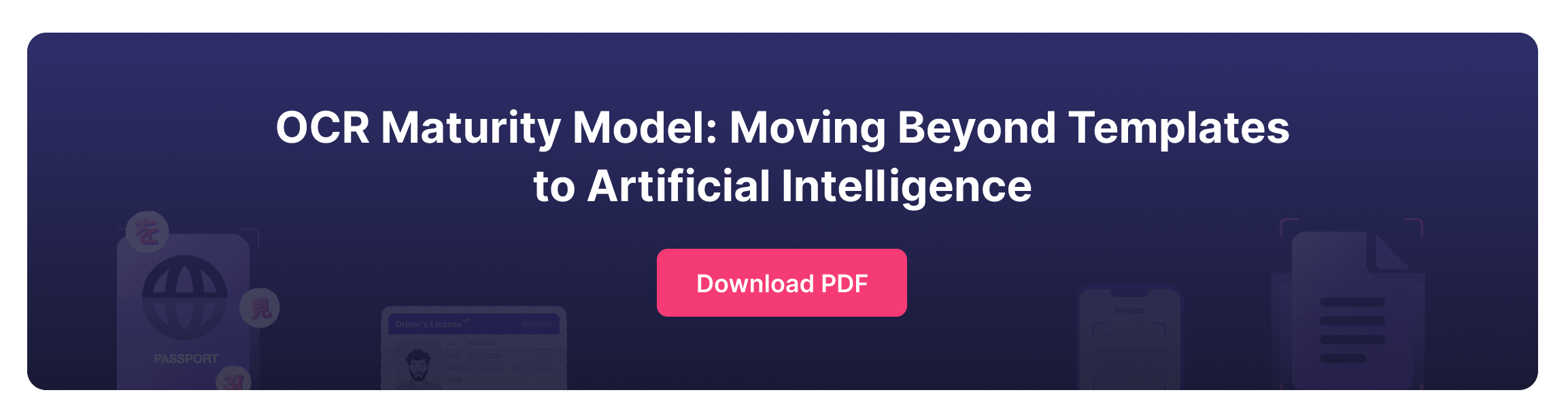Optical Character Recognition (OCR) technology has emerged as a pivotal player in this realm of data processing. Essentially, OCR is engineered to digitize and extract text from images and scanned documents, converting them into formats that are both editable and searchable.
Historically, OCR technology, despite its effectiveness, often necessitated considerable manual input. Each phase, from document scanning to error rectification, required direct involvement, leading to inefficiencies and challenges in integrating with wider business systems.
The evolution of OCR automation addresses these challenges head-on.
What is OCR automation?
Optical Character Recognition (OCR) has evolved significantly since its inception, primarily aimed at digitizing and extracting text from images and documents. Its integration into Robotic Process Automation (RPA) marks a transformative advancement in business process automation, showcasing the powerful RPA OCR capabilities that offer a robust and efficient solution for modern enterprises.
Related: OCR vs ICR: What’s the Difference?
Impact of OCR automation
The automation of OCR facilitates the extraction of pertinent data from unstructured sources. This capability is essential for automating a range of business processes, including:
- Document Processing: Streamlining the extraction of data from documents for subsequent processing in business applications.
- Customer Service Enhancement: Improving customer experiences by swiftly processing customer-related documents.
- Compliance and Reporting: Simplifying the extraction and processing of data necessary for compliance reporting and adherence to regulations.
Related read: What is Intelligent Document Processing?
Challenges of OCR automation
The integration of OCR (Optical Character Recognition) automation into data processing workflows has markedly improved efficiency. However, this technology is not without its complexities. For businesses aiming to maximize the benefits of OCR workflow automation in their operations, understanding and overcoming these challenges is essential.
Addressing data quality concerns
A key obstacle in OCR automation is maintaining high data quality. The effectiveness of OCR technology is heavily reliant on the clarity and readability of the documents it processes. Issues like blurred images, skewed text, or documents with intricate layouts can significantly hinder the accuracy of OCR. To enhance OCR performance, it is imperative for businesses to ensure their documents are well-prepared, clear, and easily readable.
Importance of data validation and error management
Another critical aspect is safeguarding data integrity. Even the most sophisticated OCR systems can falter, particularly when handling complex or handwritten texts. Implementing strong data validation and error-checking protocols is vital. Effective error management not only improves data accuracy but also helps avert processing mistakes that could adversely affect business decisions and operations.
Selecting an appropriate OCR engine
The choice of an OCR engine is a pivotal factor in the success of OCR automation. The selected OCR solution should be well-matched with the business’s specific document types and workflow requirements. OCR engines vary in their capabilities; some are more adept at processing machine-printed text, while others may be better for handwritten content or certain languages. It is crucial for businesses to carefully assess and select an OCR tool that aligns with their unique needs, ensuring both compatibility and efficiency in document processing.
Considerations for OCR automation
When considering the implementation of Automation of OCR, it’s crucial to evaluate several key factors to ensure successful adoption and maximize the benefits of this technology. Here are some essential considerations:
Data integration and workflow automation
A vital aspect of the Automation of OCR is understanding how the extracted data will be integrated into your existing business processes. This involves assessing the compatibility of the data captured from the OCR system with your current software and databases. Effective integration ensures that data flows seamlessly from the OCR system into your workflows, enhancing efficiency and reducing manual intervention.
Document types and variety
Evaluate the types of documents that your business processes. This includes considering their format, language, and complexity. Different OCR solutions may have varying capabilities in handling diverse document types, from simple text documents to more complex formats with images and tables. The chosen OCR solution should be adept at processing the specific types of documents prevalent in your business operations.
Accuracy requirements
Determine the level of accuracy required for your OCR processes. High accuracy requirements may necessitate advanced OCR solutions with enhanced recognition capabilities and error-checking algorithms.
Data extraction and processing
Assess how the OCR system will handle data extraction and processing. This includes understanding the system’s ability to convert unstructured data into structured formats and how it will categorize and store this data. Effective data extraction and processing are crucial for deriving meaningful insights from digitized data.
User training and adoption
Ensure your team is adequately trained to use the OCR system and understand its functionalities.
Data security and privacy
With the increasing emphasis on data security and privacy, choosing an OCR solution that adheres to data protection regulations is essential. This includes evaluating the system’s security features, data encryption methods, and compliance with industry standards.
Cost considerations
Finally, consider the total cost of ownership (TCO) of the OCR system. A cost-effective OCR solution should balance affordability with functionality and scalability.
How to implement OCR automation
Implementing automation can significantly enhance the efficiency and accuracy of data processing in various business sectors. Below are the key steps in implementing OCR, each detailed under its respective subheading.
Identify OCR automation opportunities
Before implementing Automation of OCR, evaluating the potential for automation within your organization is crucial. This involves assessing the types of documents handled, their frequency, and the costs associated with manual processing.
Selecting the right OCR software
Choosing the right OCR software is essential. The selected software should align with your organization’s specific needs, including support for various languages, document types, and required accuracy levels. It’s important to consider the software’s ability to handle different font sizes, bold or italic type, and the ability to convert text into structured data accurately. Some OCR solutions also offer machine learning capabilities to improve accuracy over time.
Develop OCR automation workflows
Developing effective Automation of OCR workflows involves designing processes that integrate enterprise OCR solutions with other systems, such as Document Management Systems (DMS) or Enterprise Resource Planning (ERP) systems. Workflow design should also account for the variety of document types and the complexities associated with different formats.
Implement and test workflows
Careful implementation and thorough testing of Automation of OCR workflows are crucial. This step ensures that the integration of OCR technology with existing systems is smooth and more accurate data processing is achieved. Testing should include various scenarios to ensure the OCR system can handle different document types and formats effectively.
Monitor and refine workflows
Post-implementation, continuous monitoring, and refinement of Automation of OCR workflows are necessary to optimize performance. Regular updates and training may be required to keep up with evolving document formats and ensure that the OCR system effectively meets the organization’s needs.
Real-world applications of OCR automation
Optical Character Recognition automation has found widespread application across various industries, transforming how businesses handle documents and data. Here are some of the key areas where Automation of OCR is making a significant impact:
Automated data extraction
OCR technology is extensively used for automated data extraction. This includes extracting key information from various types of documents, such as bank statements, healthcare records, and shipping documents.
Invoice processing
One of the most common applications of OCR in the business world is in automating invoice processing. OCR solutions can scan invoices to identify and extract crucial data such as vendor names, invoice numbers, amounts, and due dates. OCR technology automates data extraction from invoices and also improves the efficiency of the accounts payable process. If you’re looking to adopt this technology for your business, choosing the right OCR software is important. To help you choose the software that aligns with your requirements, check out our guide on the best OCR software for invoice processing. This guide will help you compare features, pricing, and user reviews to find the best fit for your business needs.
Contract management
In the legal sector, the Automation of OCR plays a crucial role in contract management. OCR contract management helps extract key terms and conditions from contracts, aiding in compliance monitoring and streamlining contract review processes.
Form management
Automation of OCR simplifies form management by extracting data from various forms such as surveys, applications, and questionnaires. This capability is particularly useful in sectors like market research and human resources, where large volumes of form data need to be processed and analyzed for decision-making purposes.
Medical transcription
OCR healthcare automation is revolutionizing medical transcription. By converting audio recordings of medical reports into text, OCR technology integrated into healthcare systems is improving the efficiency of medical documentation and reducing transcription costs.
Historical document digitization
OCR automation software is also being used to digitize historical documents. This application is invaluable for libraries, archives, and research institutions, as it makes historical texts searchable and accessible, preserving them for future generations.
Read more: Buyer’s Guide to Choosing the Best OCR software
HyperVerge for automated OCR workflows
OCR automation is a game-changer in modern business workflows, offering enhanced efficiency, improved accuracy, cost reduction, and versatile applications across industries.
With its extensive capabilities, HyperVerge’s OCR software can help with OCR automation on several document types, such as medical records, insurance documents, invoices, receipts, contracts, or forms.
Why HyperVerge OCR?
- Experience a robust AI model trained over 13 years
- Process unstructured documents with ease
- Adapt to newer document formats with a small sample size
- Set up easy automation with OCR fitting right into your workflows
Sign up today to see HyperVerge OCR in action.
FAQs
1. What is OCR and how can it help in reducing manual data entry?
OCR, or Optical Character Recognition, is a technology that converts different types of documents, such as scanned paper documents, PDFs, or images, into editable and searchable data. By employing OCR capabilities, businesses can significantly decrease manual data entry efforts, automate data processing tasks, and capture relevant data from unstructured documents. This helps in transforming information from paper documents into a digital format, reducing the need for labor-intensive data entry processes.
2. How can OCR software solutions enhance complex automation capabilities in diverse industries?
OCR software solutions play a crucial role in more complex automation projects across various industries. They excel in processing large volumes of data from scanned documents, images, and unstructured formats. With features like intelligent character recognition (ICR) and deep learning algorithms, OCR software can handle diverse data sources such as medical records, claims processing, lab reports, and ID OCR documents containing machine readable zone. This enables the automation of complex workflows and improves overall efficiency in handling structured and unstructured data.
3. Can OCR be integrated with Robotic Process Automation (RPA) for better automation outcomes?
Yes, OCR and RPA can be seamlessly integrated to enhance automation projects. OCR assists in capturing key data from scanned documents, PDF files, and other unstructured formats, while RPA automates applications and processes. This combination enables the automation of existing workflows, improves efficiency in claims processing, and contributes to a more inclusive user experience. OCR and RPA together form a powerful duo for organizations looking to automate tasks, especially those involving legacy systems and intricate data patterns.