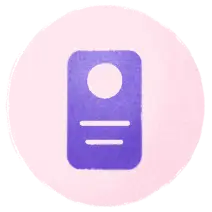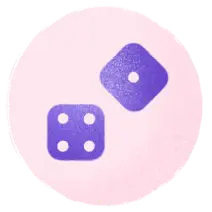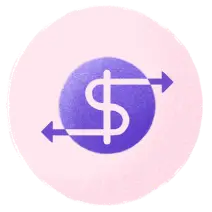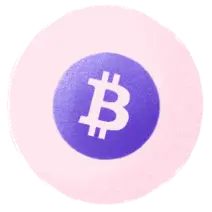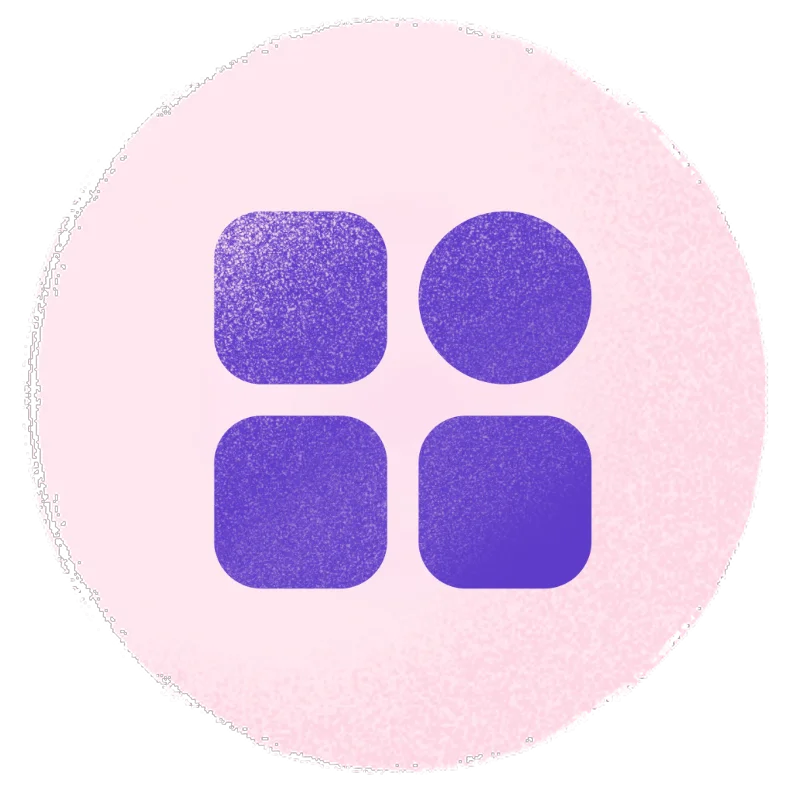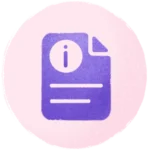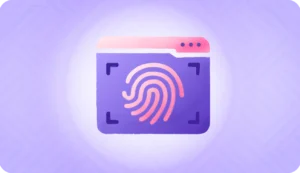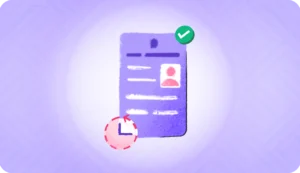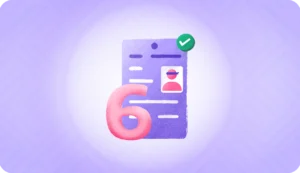The web browser leaves a fingerprint on every website the user visits. This means that even if the user clears their cookies and cache, deletes their browsing history, or uses a different browser, their computer can still be uniquely identified by the websites they visit.
Thus, in the case of browser fingerprinting, the actual fingerprint data of the user is not stored; instead, a set of data is created and stored that helps to identify the user’s device uniquely. But what exactly is browser fingerprinting? Why do companies use this discreet method of generating a user profile? Is it safe? Are there ways to protect from browser fingerprinting? Let’s find out.
1. What is browser fingerprinting?
Browser fingerprinting is a technique used by websites to track users’ online behavior. It allows websites to build up a profile of each user’s interests and preferences, which can be used for business purposes.
Browser fingerprinting primarily collects and analyzes data about the user’s device. It also looks at data that can reveal more information about the user’s device and browsing habits. This data is then used to generate a unique fingerprint that can be used to track the user’s online activities.
2. What is tracked?
Browser fingerprinting collects data about the user’s device and browser settings. However, it can also track visited websites, search queries made, and downloaded files. Basically, anything that can be accessed through the user’s browser and can prove helpful in understanding the user’s interests and preferences can be tracked.
3. What is browser fingerprint made of?
A browser fingerprint is made up of unique data points that are gathered from the user’s device and browser settings. They help to develop a ‘fingerprint’ of the user’s device, which can then be used to identify and track the user.
These data points include the type and version of the user’s browser, their operating system and version, installed plugins, language settings, time zone, and screen resolution. It also looks at the user’s system fonts, plugins, and HTTP headers, which can reveal more information about the user’s device.
4. What is it used for?
Companies use browser fingerprinting for various reasons, from tracking and profiling users to marketing. It is a discreet way of collecting data on user behavior, as it does not involve storing personal information.
Businesses primarily use browser fingerprinting to understand their target audience better and create advertisements tailored to each user. They can also personalize the user experience by displaying content they think each user will be most interested in.
For example, suppose a user searches for certain keywords related to a product. In that case, companies can track the user’s browsing activity and display advertisements for that particular product on the user’s device.
5. How unique is a browser fingerprint?
Like each one has a unique fingerprint, the same is true for online fingerprints. Every user’s browser fingerprint is unique and can be used to identify them uniquely. This is because it collects data about the user’s device that is not easily changed or manipulated.
6. Is it safe?
Browser fingerprinting is not considered a secure data collection method because it relies on data points that users can easily manipulate. Additionally, the collected data is not stored securely, potentially leading to browser fingerprint spoofing. Browser fingerprint spoofing is a technique used to deceive websites by creating a false fingerprint that appears to be legitimate. Cybercriminals can use the spoofing technique to gain access to user accounts or steal personal information.
7. What can be done to prevent fingerprinting?
Although browser fingerprinting is an effective way of tracking and profiling users, there are ways to protect oneself from being tracked. One way is to use a Virtual Private Network (VPN). A VPN allows users to access the internet anonymously, as it encrypts their data and hides their IP address.
Another way to protect oneself is by using browser extensions that block fingerprinting techniques. These extensions can help reduce the amount of data websites can collect.
Moreover, be aware of the visited websites, and the information given away. If a website is asking for too much personal information, such as name, address, and credit card details, consider if it is necessary to give out this information. Sometimes, it may be better to look for an alternative website.
Finally, advanced software solutions can be implemented to detect and prevent browser fingerprinting. Such solutions are designed to analyze the data collected from users’ devices and identify any suspicious activities. This can help protect users from malicious activities such as identity theft or data mining.
HyperVerge offers advanced AI-based software solutions to protect user privacy and prevent browser fingerprinting and other cybercrimes. Our software is designed to detect any attempts of exploitation or manipulation, alert users in real-time and protect user data.
FAQs
What is browser fingerprinting?
Browser fingerprinting is a technique used by companies to track and profile users online.
What is browser fingerprint spoofing?
Browser fingerprint spoofing is a technique used to deceive websites by creating a false fingerprint that appears to be legitimate.
How can I protect myself from browser fingerprinting?
Users can protect themselves from browser fingerprinting using a Virtual Private Network (VPN). These extensions block browser fingerprinting techniques and are aware of the information they are giving away online.