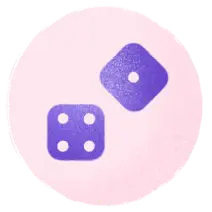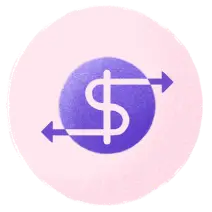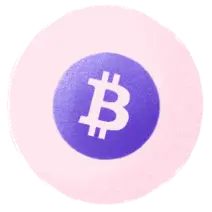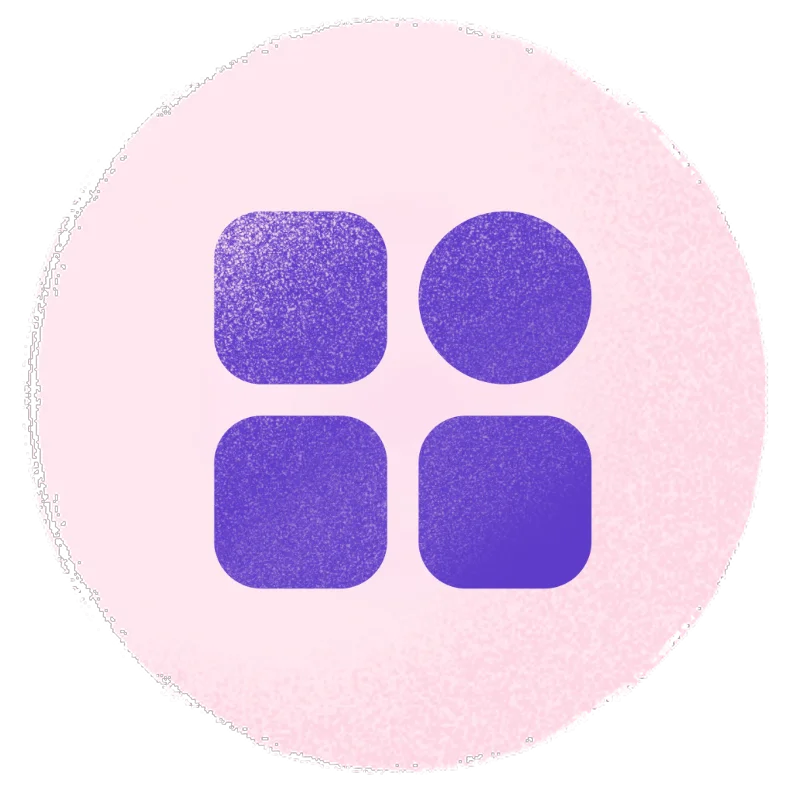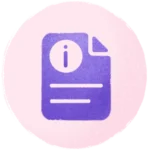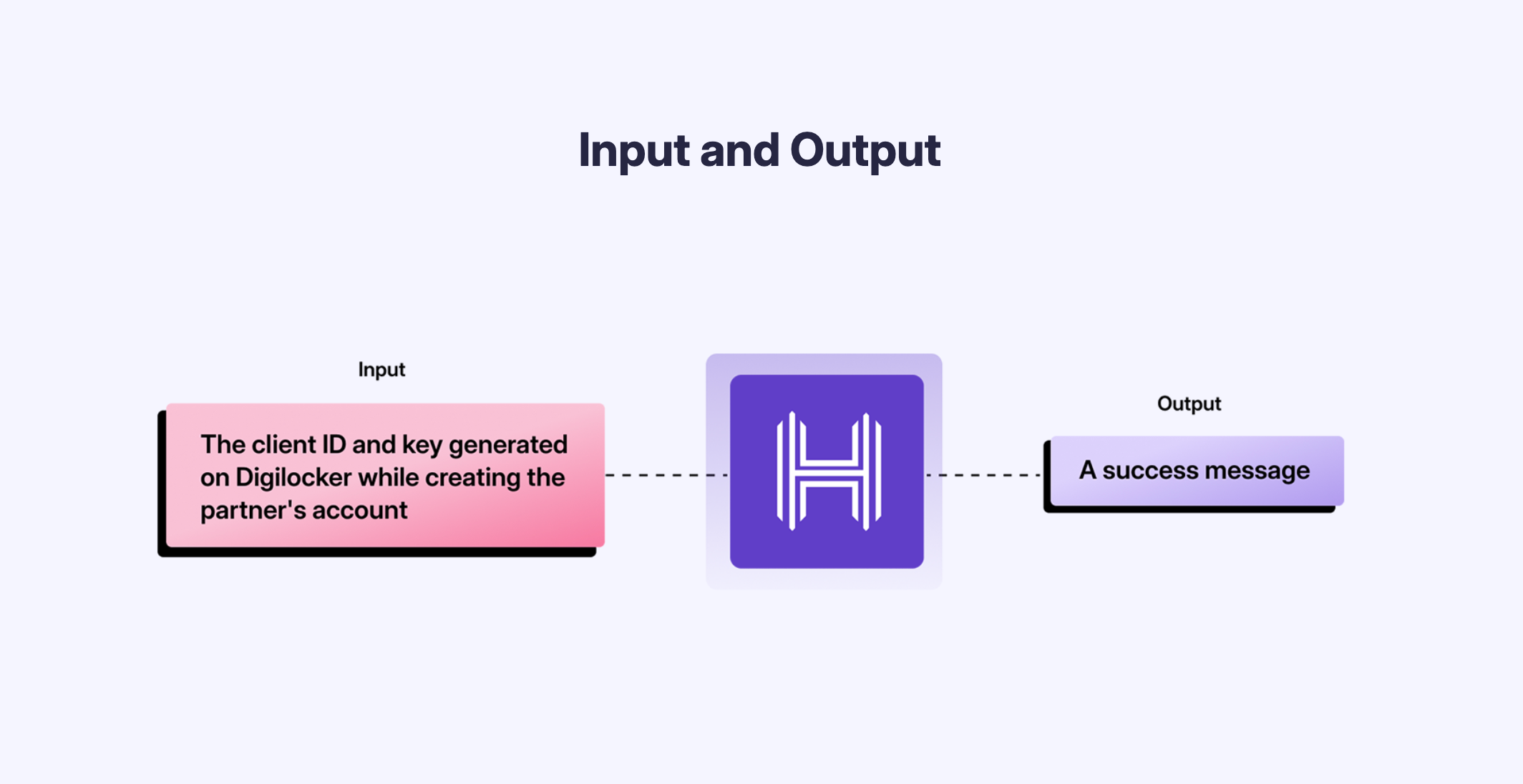What is DigiLocker API: Process and Importance in Onboarding
DigiLocker is a cloud-based digitization platform provided by the Ministry of Electronics and Information Technology (MeitY) as a part of the Digital India initiative. DigiLocker allows users to store, access, and share digital copies of documents and certificates issued by various government agencies and departments. These verified documents are issued by authoritative bodies in India, such as the Income Tax Department, Registrar’s Office, etc.
Businesses need to comply with KYC regulations when onboarding new customers and identity verification using DigiLocker can be a crucial part of that.
The DigiLocker APIs enable you to connect to DigiLocker and retrieve required data from users’ DigiLocker accounts.
How does the DigiLocker API work?
The process outlined below shows how you can create a DigiLocker account and fetch required documents with DigiLocker APIs:
1. Integrate the API with your application or system.
2. Users can request their documents stored in DigiLocker through the integrated application.
3. The DigiLocker API retrieves the requested document in a digital format to the integrated application.
Industry use cases of the DigiLocker API
Here’s how businesses from several industries leverage DigiLocker API:
Insurance
Insurance companies leverage the API to verify the identity of customers through seamless KYC procedures in adherence to the guidelines set by regulatory bodies such as IRDAI (Insurance Regulatory and Development Authority of India) and SEBI (Securities and Exchange Board of India). Integrating with DigiLocker ensures that insurers can authenticate customer-provided documents efficiently and prevent fraud.
Financial services
In addition to a seamless customer onboarding process, financial services can leverage the API to safeguard against various threats including fraud, corruption, money laundering, and terrorist financing. This enhances their due diligence processes, mitigates risks, and fosters greater trust among customers.
Trading
The DigiLocker API serves as a valuable tool for trading platforms to validate the details of end-users and customers, enabling them to conduct thorough due diligence and adhere to regulatory standards. By leveraging the API, trading platforms can confirm the authenticity of customer-provided documents, verify their legality, and gain insights into customer activities.
Gaming
Gaming and online gambling platforms must authenticate users’ identities, conduct age verification, and ensure compliance with regulations. Integration with DigiLocker streamlines the user registration process. Additionally, it provides a seamless method for storing and retrieving essential documents for account verification.
How much time does the DigiLocker API take to fetch documents?
The DigiLocker Document Fetch API works instantly. It can fetch government-issued documents in a matter of seconds.
Challenges with DigiLocker verification today
Regulatory compliance poses a significant hurdle, as current solutions are intricate and time-consuming, hindering the automation of compliance checks. Secondly, the absence of real-time fraud detection capabilities leaves systems vulnerable to potential fraudulent activities. Moreover, inadequate measures for identifying vulnerabilities jeopardize data security, presenting a pressing concern. Interoperability remains another key challenge, with difficulties integrating various solutions seamlessly, impeding efficient operation. Lastly, the lack of fallback options during Digilocker downtimes leads to customer drop-offs, exacerbating user experience issues.
Benefits of HyperVerge’s DigiLocker API
You don’t want customers dropping off mid-onboarding just because DigiLocker is down! In our experience, DigiLocker creates a point of friction in the onboarding journey. HyperVerge’s API retrieves relevant documents but also shares detailed analytics about where the customer drop-off is happening more often so you can optimize for higher Straight Through Processing (STP) rates.
Additionally, we also offer DigiLocker health checks. When DigiLocker is down, we avoid the DigiLocker workflow altogether and customers have the option to opt for alternate methods such as Aadhaar XML verification. This prevents customer drop-off proactively!
Read more about our DigiLocker API here.
End-to-end and no-code verification with HyperVerge ONE
Is your financial product onboarding process stitched together with several point solutions? With HyperVerge ONE you can build seamless end-to-end journeys. With our integration capabilities, you can effortlessly configure user onboarding workflows and craft intuitive UI/UX experiences without ever touching a line of code.
Worried about user drop-offs during downtimes? HyperVerge allows you to set up automated fallback options, ensuring a smooth journey for your users regardless of the circumstances. You can also dive deep into analytics on conversion rates, identifying and optimizing friction points to enhance user experience and drive higher success rates.
Explore HyperVerge ONE here. Want to see it in action? You can request a customized demo here.
FAQs
What documents can be fetched with this API?
The API facilitates the retrieval of various documents from the user’s DigiLocker, including but not limited to driving licenses, Aadhaar details, and other official documents issued by supported issuers.
How many documents can be fetched?
The number of documents that can be fetched using the API largely depends on the user’s DigiLocker storage space. However, there isn’t a specific limit imposed by the API itself. Users can retrieve and store documents based on their available storage capacity.
How can I obtain an access token to authenticate and retrieve documents in JSON format from DigiLocker using the API?
To obtain an access token for authentication and to retrieve documents in JSON format from DigiLocker using the API, you need to follow a straightforward process. First, you’ll need to authenticate yourself and obtain consent from the user. Once authenticated, the API will provide you with an access token, which you can then use in your API requests to fetch documents in JSON format from the user’s DigiLocker.
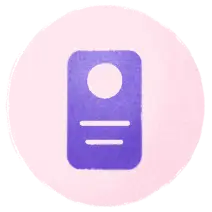 Identity
Verification –
Onboard
users instantly across the globe with our high accuracy AI
models.
Identity
Verification –
Onboard
users instantly across the globe with our high accuracy AI
models. Video
KYC – Onboard
users remotely with very high confidence over video.
Video
KYC – Onboard
users remotely with very high confidence over video.
 Central
KYC – Reduce
processing time and eliminate manual KYC data entry.
Central
KYC – Reduce
processing time and eliminate manual KYC data entry.
 OCR
software –
Extract
data accurately from all global document formats.
OCR
software –
Extract
data accurately from all global document formats.
 Anti-Money
Laundering –
Simplify
AML compliance and protect your business
Anti-Money
Laundering –
Simplify
AML compliance and protect your business