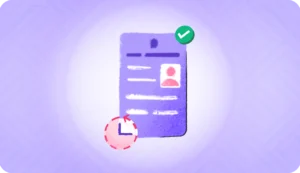Role-based authentication is an access control system that provides system access to users based on their authentication hierarchy. It enables administrators to provide access rights only to the information needed to accomplish employee tasks. Also known as Role-based Access Control (RBAC), the system ensures that no employee can gain access to information irrelevant to their tasks.
Role-based access control protects sensitive information and assigns access control depending on the roles and responsibilities of the employees. It protects critical business data and ensures secure access.
There are 3 common principles for RBAC:
- User role assignment, wherein access rights are granted only when a task or role is assigned to a user
- User role authorization, wherein users with active roles for the task are authorized
- User role permission and access rights, wherein users with access can exercise their permission rights only when they are authorized to perform an active role in a task
Examples Of RBAC
The traditional roles in RBAC are Standard User and Administrator. Automated RBAC allows Administrators to create role groups and assign Users to role groups based on the least privilege access required.
When a user is added to a role group, they gain access to all permissions associated with that particular role group. After task completion, the user must be removed from the role group to revoke access. Setting up temporary access to resources for project completion is also possible with RBAC.
Some examples of RBAC role groups are:
- Finance role group – It has access to financial data such as payroll and invoices, and programs such as ADP, Xero, etc.
- Software engineering role group – It has access to network and organization resources, and programs such as AWS, GitHub, GCP, etc.
- Human resources role group – It has access to sensitive employee information and programs such as Lever, BambooHR, etc.
- Marketing role group – It has access to marketing systems such as Facebook ads and Google PPC and uses programs such as Google Analytics, Marketo, etc.
- Management role group – It has the authority to manage users in a role group by adding and removing members and tasks.
Every organization should set up role groups depending on the project tasks and enterprise resources. The primary purpose of RBAC is to reduce the burden on the IT department of enabling and disabling user access. RBAC also improves project collaboration with external stakeholders by preventing unauthorized access to sensitive data.
RBAC Model
RBAC is crucial for improving cybersecurity and ensuring compliance adherence. An automated RBAC system has structured templates for user access controls, which ensures audit compliance. At any point, any user with an active role is provided the least amount of privileges to complete a task.
Apart from individual access, role-based authentication also helps provide access to a specific set of resources to user groups. RBAC makes it easier to set varied access control for different groups for the same set of resources used in a project.
Benefits Of RBAC
RBAC is useful for implementing resource and network access security when there are hundreds of employees. No employee is given permanent access to resources, and sensitive data is always protected.
Some of the benefits of RBAC are:
- Reduced burden for IT and administration – RBAC reduces paperwork when new employees are hired or assigned different roles. Automated role assignment eliminates human errors while providing access. There is no bias, and employees always have access to the necessary resources. Moreover, with pre-defined roles, third-party users and external stakeholders can also be included in the project.
- Maximize operational efficiency – Access control can be implemented organization-wide, which improves access standards. Employees can have access to resources at any time to complete their tasks, and they can work autonomously.
- Improve regulatory compliance – All local, federal, state, and global regulatory standards can be implemented efficiently using an automated and centralized RBAC model. Privacy, confidentiality, and security of sensitive data can be ensured with automated RBAC.
- Improve resource visibility – RBAC improves visibility for managers and network administrators. It allows them to monitor and oversee business activities and resource access. Only authorized users can access resources, while guests can be given viewing access to enable collaboration.
- Improved cost efficiency – When resources are used with limited access, it helps in improving resource utilization and cost efficiency. Enterprises need to pay only for access to cloud services, and controlled access dramatically reduces storage, memory, and bandwidth usage.
- Mitigating data security risks – Restricted access to enterprise data helps reduce data leakage risks and breaches.
RBAC Best Practices
Implementing enterprise-wide role-based authentication should be done with careful consideration. Following are the best practices for implementing RBAC:
- Creating a complete inventory of all enterprise resources
- Creating a roster with a list of roles and assigning roles to individual team members
- Creating a policy document detailing the system, roles, and benefits for RBAC tool usage
- Implementing role changes when security requirements and roles are authorized
- Tweaking the system constantly for optimal efficiency as RBAC implementation is a continuous process
Conclusion
Larger enterprises can significantly benefit from automated RBAC software to assign unique user credentials based on the authorization hierarchy of each employee. The robust approach should be implemented in phases to realize economic benefits. Communicating with all stakeholders regarding role-based authentication and training employees to optimize resource utilization is key to success.
FAQs
What are RBAC groups?
RBAC group is a collection of permissions, which can be assigned to users and user groups based on their access requirements.
How to implement RBAC?
RBAC can be implemented using access control tools. For example, Azure RBAC helps implement granular access management to Azure resources.
Can RBAC be used along with other types of access control?
Depending on the tool used in an organization, RBAC can be used with other types of access control systems to centralize authorization and authentication.